SU Podium 1.7.3 Blurred Reflections
Blurred Reflection option allows you to assign reflections to a face or faces that are are blurred. With Podium's "normal" reflections, faces will directly reflect the surrounding geometry and textures. If you apply blurred reflections to a face, the reflections will be subtle and less "glossy" than normal reflections. Below images are examples of blurred reflections vs normal reflections.

With normal Podium reflections on the sink and tile. (Click on the image to view a larger resolution)

With blurred reflections on the sink and tile. (Click on the image to view a larger resolution)
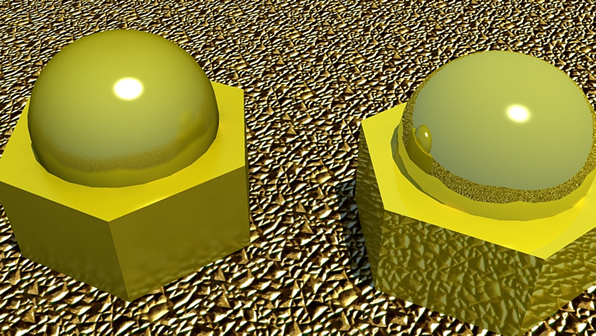
In this example, normal reflections on the right, blurred reflections on the left. Click on the image to view a larger resolution. PodiumWizard included
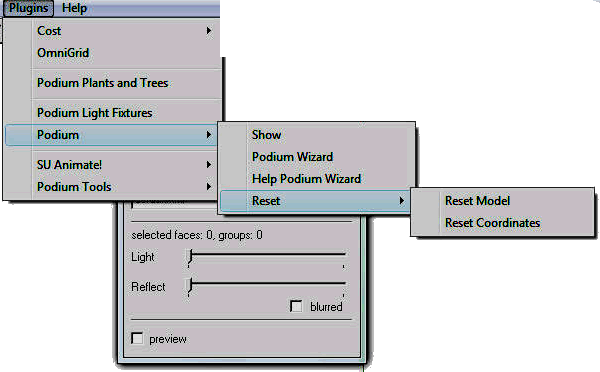
Podium 1.7 includes Podium Wizard. Podium Wizard has two functions. One is to check the SketchUp model for the number of reflective faces, lights (LEM) and omni lights that exist in the model. This function will give you an idea the amount of computing power Podium needs to create the rendered image. For example, the higher the number of lights (LEM), reflective faces and omni lights you have, the longer it will take for Podium to render.
The second function included in the Podium Wizard menu is to reset the model so that all reflective faces, LEMs, omni lights are deleted from the model. This function is good to use when you want to start over again especially if you relized that you have too many LEMs, reflective faces or omni lights.
Previously, you had to download Podium Wizard and Podium Tools separately from Podium but with version 1.7, these two functions are included with the installation.
You can also reset the co-ordinates of the Podium UI. This comes in handy when you go from a two monitor system to a one monitor system. New Presets
The default preset has been re-worked so that it will produce rendered images of complex models in more cases. In previous versions, the default preset did not work on all models. A new preset called blurry.xml is included which works well with models with blurred reflection
Important Note: When you install Podium 1.7, it will overwrite your current Podium program files. If you want to go back go back to your previous version, uninstall the Podium 1.7, login to the Registered User area and download the previous versions and reinstall.
|