SU Podium V2.5.x - Getting Started
SU Podium V2.5.x implemented a major code overhaul which makes processing geometry and textures much faster than previous versions of SU Podium V2 and V2 Plus. In addition, we've added several new improvements including Panorama rendering, relative paths for the Generate script function, improved Analyse tools, extended language support, and several bug fixes. Read more about V2.5.1 here, and see what's new in V2.5.5 here.
Upgrade to V2.5.5 Plus for SketchUp 2016, 2015 or SketchUp 2014: Purchase here.
If you are an existing V2.5.00x Plus user, the upgrade is free. Please read what's new here in the What's New July 2015 edition.
If you are an existing V2 Plus or V2 user the upgrade is $39.95 USD. If you are wondering why you need to purchase the very low cost (USD) upgrade, please read here.
You must purchase the upgrade to obtain a completely different license code for V2.5.x Plus. V2.5.x Plus can not be activated with a V2 license code. The very large gain in speed makes this very low upgrade cost more than justifiable. Please purchase here.
SU Podium V2 owners who have SketchUp 2016, please read here.
Windows 7, 8, and 10 users - SU Podium V2.5.1 Plus requires SketchUp 2014, 2015, or 2016. It does not support SketchUp 8 or 2013.
If you are using SketchUp 8, please download and install SU Podium V2 Plus, version V2.18.940 from here. The major difference between V2.5.1 Plus and V2Plus is the vast speed difference in processing scenes and also the new Panorama feature in V2.5.1 Plus.
Mac users - SU Podium V2.5.1 Plus for the Mac requires SketchUp 2014, 2015 or 2016. It will require Maverick or Yosemite or El Capitan.
If you are using SketchUp 8 for the Mac, please download and install SU Podium V2 Plus, version V2.18.940 from here. The major difference between V2.5.1 Plus and V2Plus is the vast speed difference in processing scenes and support for 360 Panoramas. Read about V2.5.1 Plus here.
Hardware recommendations:
The SU Podium V2.5.1 Plus rendering engine is multi-threaded, meaning it will take advantage of all your CPU core's. The more cores you have the better. You also need a reasonable amount of RAM to hold 3d scene data. The more RAM you have, the more complex models you can render. We highly recommend 64 bit Mac and Windows operating system. Mac is a 64 bit OS. SketchUp 2015 also supports 64 bit operating systems now. However, we do have versions that support Windows 32 bit.
How can I tell what SU Podium version I am using? - You can tell what version you are running by going to the Plugins pull down menu in SketchUp. Then go to SU Podium V2 and select About. Version 2.5.1 Plus has a version number that is 2.5.xx or greater.
Anyone who purchased their SU Podium license prior to the release of version 2.5 needs to buy the upgrade to activate v2.5 Plus and newer.
Your activation code for v1, v2, and v2 plus cannot be used to activate SU Podium v2.5+ and newer. A new activation code will be sent by email when you purchase the upgrade.
If you are installing SU Podium for the first time: The upgrade fee does not apply to you. Anyone currently buying a new SU Podium license is purchasing a V2.5 license.
Iterative releases (v2.5.1, 2.5.5 and newer) are free for existing v2.5 Plus users unless otherwise specified.
Windows Installation
V2.5.00x users, the upgrade to V2.5.1 is free. But first uninstall V2.5.00x before installing V2.5.1. See below for uninstall instructions. Then go here to download. Use the same license code. But please make sure you uninstall, your previous version.
Previous SU Podium V2 and V2 Plus users must purchase an upgrade to SU Podium V2.5.1 Plus for SketchUp 2014/2015/ 2016: Buy here. You will receive a new license code thatis different from the V2 license code. This license code will only work with V2.5.x Plus.
1. If you are upgrading from SU Podium V2 to V2.5.1 Plus, First purchase the Upgrade here. Make sure you have your previous V2 or V2 Plus license code. After purchasing, you will receive a new license code that is different from the V2 license code. This license code will only work with V2.5.x Plus.
2. Uninstall Previous Versions - If you are upgrading from SU Podium V2 to V2.5.1 Plus for SU 2015 or SU 2014, you must uninstall previous versions of SU Podium V2 first, if previous version were installed. Choose the SU Podium uninstall program that matches the version of SketchUp you're using, either SU 2014 or SU 2015. If you do not uninstall, you risk crashes. SketchUp 2016 does not have any SU Podium previous versions so you do not need to uninstall anything.
3. Completely quit SketchUp 2014/15/16 before starting the installation.
4. Download SU Podium V2.5 Plus for SketchUp 2014, 2015, 2016 here - Download V2.5 Plus location. Choose the version that matches your SketchUp and Windows operating system (64 bit or 32 bit).
6. The installation program will start. The default install location for SU Podium V2.5.1 Plus for Windows SketchUp 2014, 2015 or 2016 is in this location:
C:\ProgramData\SketchUp\SketchUp 201x\SketchUp\plugins
The installation will create a sub-folder in the above plug-ins folder called SU_Podium_V2.5. There will also be a ruby load file in the plugins folder called SU_Podium_V2.5.rbs.
7. If you mistakenly installed the wrong version of V2.5.1 Plus, please read how to uninstall, and then download and reinstall the correct version.
Windows V2.5 Plus installation trouble-shooting:
Load error issues
- I installed V2.5 Plus 32 bit on a SketchUp 2015 , 64 system - load errors
- I installed 64 bit version of V2.5 Plus on a 32 bit Windows computer - load errors
General install issues
- Make sure your Windows user account is Administrator
- There is no plugin or extension menu in my SketchUp pull down menus
- After installing, SU Podium V2.5 Plus is not in my SketchUp Plugins or Extension menu - top reasons
Download Issues
- Anti-Virus, Firewall are blocking download and install or removing critical SU Podium files.
- Windows 8 Smartscreen is blocking SU Podium V2 Plus from installing.
Crashing while running SU Podium issues
- Help Crash!! I did not completely uninstall the previous version
- Crashing, hang up, out of memory issues
Mac Installation
If you are an existing V2.5.00x Plus user, the upgrade is free. Please read what's new here or read the monthly What's New newsletter.
Previous SU Podium version users must purchase an upgrade to SU Podium V2.5 Plus for SketchUp 2014/2015/ 2016: Buy the update here. You will receive a new license code that is different from the V2 license code. This license code will only work with V2.5 Plus.
If you are upgrading from SU Podium V2 to V2.5 Plus for SU 2016, 2015 or SU 2014, first purchase the Upgrade here. Make sure you have your previous V2 or V2 Plus license code. After purchasing Choose the V2.5.1 You will receive a new license code that is different from the V2 license code. This license code will only work with V2.5 Plus.
Completely quit SketchUp 2016 or 2015 or 2014 before starting.
If you are upgrading from SU Podium V2 to V2.5.1 Plus, uninstall previous versions of SU Podium V2 first. Choose the SU Podium uninstall program that matches the version of SketchUp you're using.
Download the SU Podium V2.5 Plus version that matches your OS and SketchUp version here: V2.5 Plus Download location.
Double click on the .zip file that you downloaded and unzip using the Archive tool. This will unzip the install file into a .pkg file.
Note: Make sure you unzip or unpack using the Macintosh Archive tool. Do not use Winzip.Double click on the install package file to start the installation. If you encounter an "unsigned developer" problem when installing SU Podium V2, please read here.
Choose Install for All Users of this computer, if prompted.
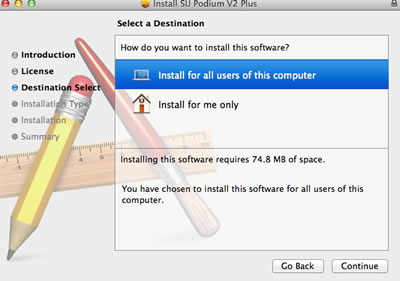
When the installation is complete, SU Podium V2.5 Plus is installed in the Macintosh HD\Library\Application Support\SketchUp 201x\SketchUp\Plugins\ folder.
Open SketchUp. SU Podium V2.5 Plus will be in the SketchUp Plugins or Extensions pull down menu. There will also be Podium V2.5 tool bar.
-
Unidentified Developer - Cannot open the SU Podium V2 Plus pkg because I see an " ..Unidentified Developer" message? Click here for the solution.
-
No Plugin or Extension menu in SketchUp - Click here for the solution.
-
Do not use WinZip to unpack - Make sure you unpack the downloaded installation file with the Mac Archive tool. Do not use Winzip. If you unpack the install file with Winzip., you may find the installation program will not correctly install SU Podium V2.5 Plus.
-
Mac Install Failed! - Click here for the solution.
-
Crashes - Installation was fine but Podium crashes when rendering. Please read here.
