"Package can not be opened because it is from an unidentified developer".
The latest versions for SU Podium V2.5 and V2.6 are Apple Signed. Apple requires software developers to have Apple approved digital signatures for installation programs to run if your Mac Gatekeeper is on (with High Sierra, Mojave and Catalina the Gatekeeper is on by default). Cadalog, Inc. does has Apple approved digital signature and an active Developer ID.
However, early betas and the uninstall.pkg you will likely see a message like this - "Package can not be opened because it is from an unidentified developer"
All Mac versions of SU Podium installation (even if they are not Apple signed) can be installed safely and securely for Mac OS-X. Please read below if you are seeing this "Package can not be opened because it is from an unidentified developer" message.
After downloading and unpacking the .zip file, you will see a SU Podium .pkg installation file. Normally you double click on the .pkg file from your Download folder to initiate the install. However, on the Mac OS-X , you may get a similar message as below (for any version of SketchUp):
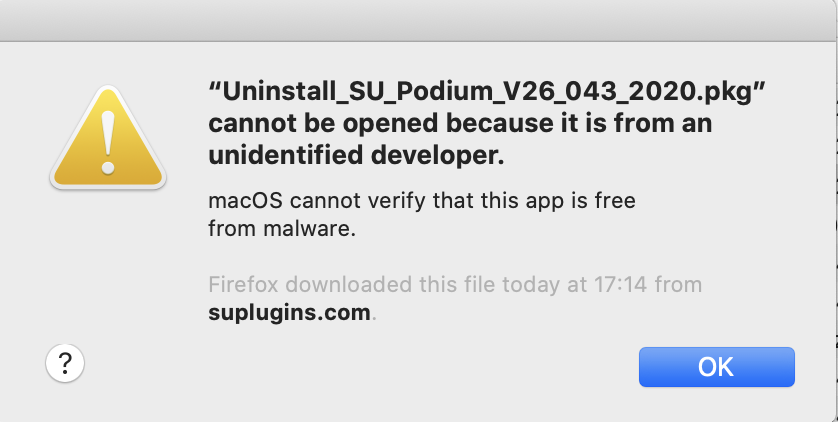
Right click on the .pkg file and Open the Installer. See the below image for an example:

When you open the installer, you will see a message like this:

Select open and the installation will begin.
