What's New in SU Podium for SketchUp
MARCH 2014
Gallery Forum - Images of the Month
Reminder - V2 Plus is now available (free update)
Attention - Known Bugs and Fixes
What's New in Podium Browser
Quick Tip - Using the Podium Preset Editor
Podium Walker v1.0.7 is 2014 Ready
Webstore Specials
What's New - Archives
Images of the month - Apartment Interior by Graham Pace
March 2014's images of the month come from a stunning set of interior renders by Graham Pace, which includes two bathrooms,
a kitchen, and a main living space. Graham's full set can be viewed in
his SU Podium Forum thread. Please click the images to view at full resolution.
WIP to Watch::
This spacious interior by forum member Andrew Chaloupka is coming along quite nicely, and boasts some lovely texturing and lighting work.
Keep tabs on Andrew's progress in his forum thread!
The Gallery Forum is a fantastic place to find inspiration, receive critique, and learn new tips and tricks to perfect your Podium Renders.
Click here to browse the Gallery Forum.

If you have not yet upgraded to SU Podium V2 Plus, this is a friendly reminder that V2+ is now available as a free
update for all existing Podium V2 users!
V2 Plus supports SketchUp 2014 (Win/ Mac), 2013 (Mac only), and SketchUp 8 (Win/Mac). V2+ will not support SketchUp 7
so we will continue to sell and make V2 available for customers. Podium V2 Plus will be officially released as soon as
SketchUp 2014 becomes available.
SU 2014 users, please note: If you have updated to SketchUp 2014, you must download and install SU Podium V2 Plus.
Do not try to install your existing SU Podium V2 for SketchUp 2014. There have been many changes made to SU 2014,
including the default plugins folder location.
V2 Plus adds a number of exciting new features, while maintaining the straightforward and easy to use workflow
you've come to expect as a Podium user. New features in V2 Plus include:
- Podium Image Editor - Quick and easy post processing without ever leaving Podium.
- Podium Preset Editor - Go beyond Podium's built-in presets and experiment with your own settings and ideas.
- Physical Sky 2 - An entirely new physical sky option brings increased accuracy and realism.
- Advanced metallic materials - Improved reflections and material properties for rendering metallic surfaces in Podium.
- Read More - Check out our side by side V2 - V2 Plus comparison chart.

We have a small number of known issues and bugs to report. See below for current issues and information regarding their solutions:
Geometry caching bug in V2 Plus (SketchUp 2014):
In cases where Geometry Caching should NOT be working (such as when objects or textures are moved or hidden from one scene to another), geometry caching is being invoked, resulting in a rendered image that only contains the objects & textures that were in the previously rendered image.
In some cases, when geometry caching is on and there are no changes in geometry/textures from one scene to another, but each scene has a different camera view, Podium renders the first scene correctly, but the second scene is rendered with the first scene's camera view. The bug does not appear consistently.
Quick Solution: For now, as a default turn geometry caching off. This bug does not appear when geometry caching is off. It's most likely that for the next V2 Plus update, geometry caching will be turned off as a default.
Multi-byte Windows user account name problem:
There is a multi-byte Windows user account name problem for both SU Podium V2 Plus, Podium Walker, and most likely Viso3D for SketchUp 2014.
A multi-byte user account name is a Windows user name that has a Chinese/Japanese character, hiragana/katana, Korean Hangul and probably some other languages such as Arabic, etc.
If you think you might be affected by this issue, read here for an explanation and resolution.
► Over 9200 items now in the Podium Browser!
► 3000 new items added since January, with new additions every week.
► New IKEA interactive dynamic extendable tables.
This month introduces a wide selection of new Podium Browser items, including ten new Ikea dynamic table components, new tiling floor and stone materials, outdoor playground equipment & toys, and a new
batch of architectural elements. Here's a small sample of the new Browser components we've added in the past few weeks:
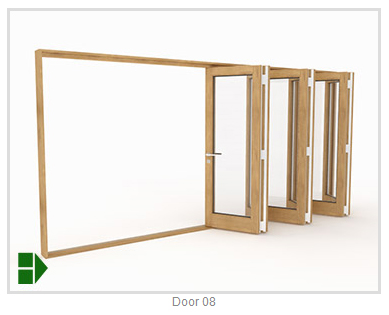
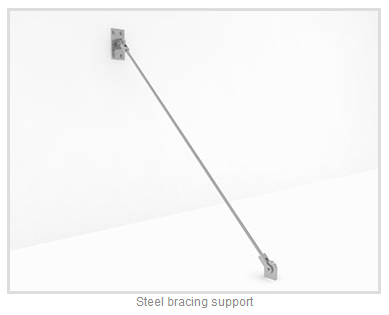


New windows, doors, and architectural elements
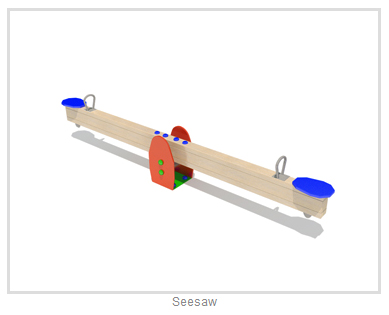
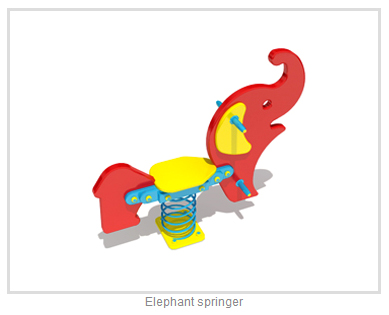
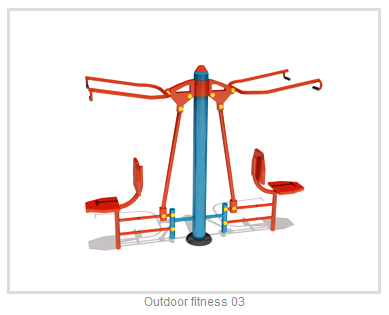
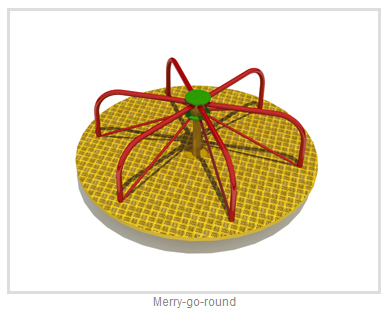
Outdoor playground equipment and toys
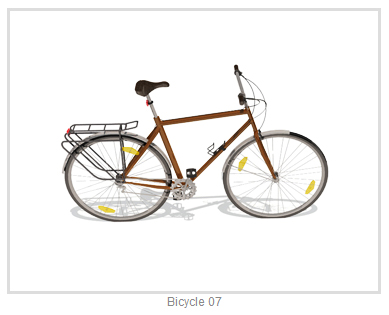

Assorted bicycles and accessories
Outdoor gear, toys, and playground equipment
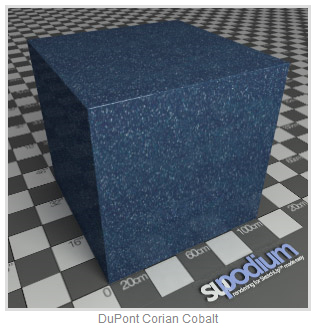
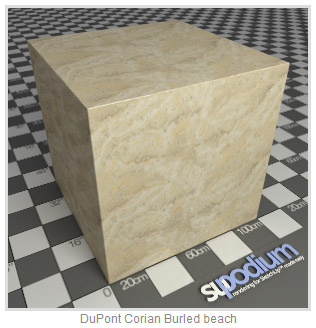
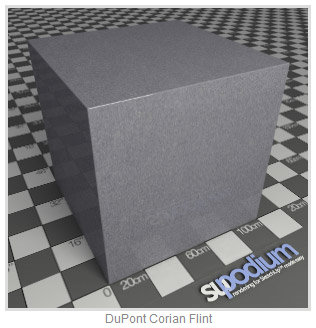
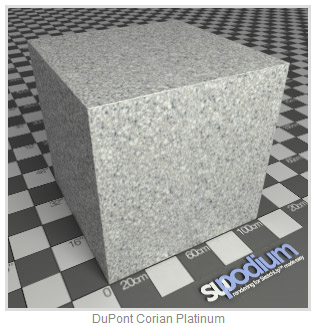
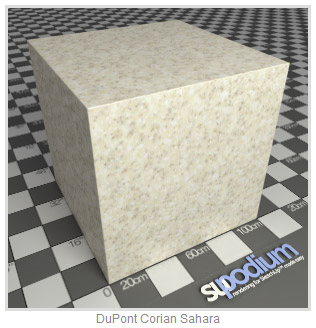
New tiling DuPont floor materials
We're adding new content to Podium Browser every week! Podium Browser is still only $59.00 and currently includes over 9,200 high quality, render ready components, with additional models, materials,
and light fixtures being added every week. Read more about the speed and efficiency of Podium Browser here.
To see the full range of new Browser content, open the Podium Browser web page. Click on Agree, then click on Show only recent files.
INTERACTIVE IKEA DYNAMIC COMPONENTS:
Dynamic components demo - 10 IKEA extendable tables
As seen in the demonstration above, 10 of our IKEA extendable tables have recently been converted to interactive dynamic components!
These ten tables can now be expanded or contracted within the SketchUp view-port at the click of a button. To use this feature, pick an extendable table from the following list and drop it into your SketchUp scene:
- Ikea Norberg Dropdown
- Ikea Norbo
- Ikea Norbyn
- Ikea Ps2012
- Ikea Stornas
- Ikea Tranetorp 02
- Ikea Liatorp
- Ikea Bjursta 01 & 02
- Ikea Bjursta Dropdown
Note: At this time all Ikea extendable tables are located in the "Dining > Tables" menu in Podium Browser. Look for the green dynamic component icon.
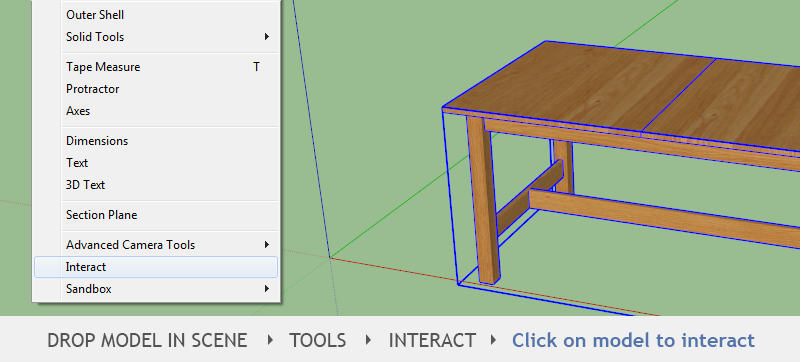
Once your table is in the scene, go to the Tools Menu and turn on Interact. You can now extend/fold your table simply by clicking it in the viewport.
With the release of SU Podium V2 Plus, it is now much easier to customize your render settings beyond the built-in presets that ship with Podium.
Using a new tool called the Podium Preset Editor (PPE), users may configure the Kray render engine's full range of parameters, allowing you to
fine tune Podium's render presets, or build your own presets from the ground up.
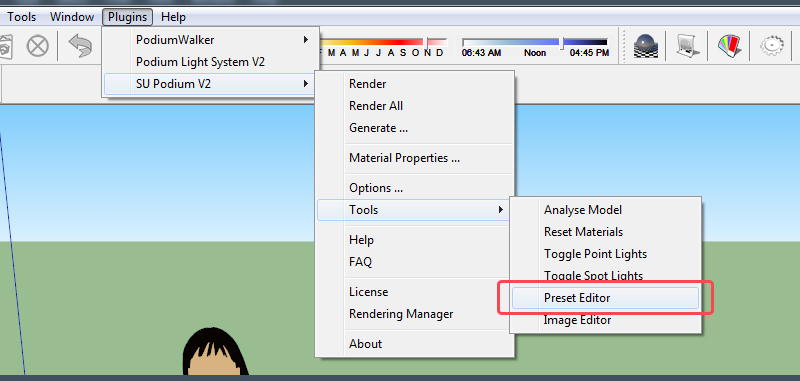
Click the image to read the full PPE tutorial.
It is still perfectly possible to edit the presets with a plain text editor. This is how they were created, and once you are familiar with the parameters, it's still the quickest way to edit them.
However, for most people, editing a plain text configuration file is a bit daunting, so the PPE was created with immediate guidance on each parameter to help simplify the task. We've created
a tutorial to walk you through the process of customizing a preset with the Plugin Preset Editor:
Read: Click here to read the full Plugin Preset Editor tutorial
As always, if you have any problems with the use of a specific tool or technique, feel free to post your question in the SUPlugins
Tips, Tricks, and Tutorials forum.

Podium Walker version 1.0.7 for SketchUp 2014 is ready for Win/ Mac. This is an .rbz installation. Download from here.
Just a reminder, Podium Walker 64 bit has been released. This version supports 64 bit Windows/Mac OS and as much system memory that is on your PC. This dramatically changes the size of the SketchUp model Podium Walker can open, render, and animate. Walker now supports Podium hidden LEM.
Podium Walker is still $99 (USD) and can be purchased here, in the Cadalog webstore. All volume discounts apply: (25% off for 2nd through fifth license).

The Win/Mac version of the Viso3D SketchUp export plug-in will convert your SketchUp 8, 2013 and 2014 model into a small file that can be read by the iPad 7.
The Lightmap in the plug-in will also preserve the sun and shadows settings and create an ambient light for interior scenes.
Read here and download the free trial. $29.95 ends soon.

2nd License Specials for SU Podium V2 and Podium Browser continues:
The 25% discount on your second purchase special is still in place as it has proven to be popular. If you already own one license of SU Podium
or Podium Browser, get the second license of each for 25% off the list price. Buy here

V2+ is a free upgrade:
If you have not yet upgraded to SU Podium V2 Plus, don't forget that V2+ is now available as a free
update for all existing Podium users! V2 Plus supports SketchUp 2014 (Win/ Mac), 2013 (Mac only), and SketchUp 8 (Win/Mac). Please Click here to Download SU Podium V2 Plus.

Essentials: Rendering With Podium V2 Plus by Jim Kenney:
Jim Kenney's new book includes 187 pages of beautifully illustrated tutorials, walk-throughs, tips, and best practices for setting up lighting, materials,
and render settings in SU Podium V2 Plus. Essentials is available as an ebook at the Cadalog Webstore or as a physical book at Lulu.com
MARCH 2014
Gallery Forum - Images of the Month
Reminder - V2 Plus is now available (free update)
Attention - Known Bugs and Fixes
What's New in Podium Browser
Quick Tip - Using the Podium Preset Editor
Podium Walker v1.0.7 is 2014 Ready
Webstore Specials
What's New - Archives
Images of the month - Apartment Interior by Graham Pace
March 2014's images of the month come from a stunning set of interior renders by Graham Pace, which includes two bathrooms, a kitchen, and a main living space. Graham's full set can be viewed in his SU Podium Forum thread. Please click the images to view at full resolution.
WIP to Watch:: This spacious interior by forum member Andrew Chaloupka is coming along quite nicely, and boasts some lovely texturing and lighting work. Keep tabs on Andrew's progress in his forum thread!
The Gallery Forum is a fantastic place to find inspiration, receive critique, and learn new tips and tricks to perfect your Podium Renders. Click here to browse the Gallery Forum.
If you have not yet upgraded to SU Podium V2 Plus, this is a friendly reminder that V2+ is now available as a free update for all existing Podium V2 users!
V2 Plus supports SketchUp 2014 (Win/ Mac), 2013 (Mac only), and SketchUp 8 (Win/Mac). V2+ will not support SketchUp 7 so we will continue to sell and make V2 available for customers. Podium V2 Plus will be officially released as soon as SketchUp 2014 becomes available.
SU 2014 users, please note: If you have updated to SketchUp 2014, you must download and install SU Podium V2 Plus. Do not try to install your existing SU Podium V2 for SketchUp 2014. There have been many changes made to SU 2014, including the default plugins folder location.
V2 Plus adds a number of exciting new features, while maintaining the straightforward and easy to use workflow you've come to expect as a Podium user. New features in V2 Plus include:
- Podium Image Editor - Quick and easy post processing without ever leaving Podium.
- Podium Preset Editor - Go beyond Podium's built-in presets and experiment with your own settings and ideas.
- Physical Sky 2 - An entirely new physical sky option brings increased accuracy and realism.
- Advanced metallic materials - Improved reflections and material properties for rendering metallic surfaces in Podium.
- Read More - Check out our side by side V2 - V2 Plus comparison chart.
We have a small number of known issues and bugs to report. See below for current issues and information regarding their solutions:
Geometry caching bug in V2 Plus (SketchUp 2014):
In cases where Geometry Caching should NOT be working (such as when objects or textures are moved or hidden from one scene to another), geometry caching is being invoked, resulting in a rendered image that only contains the objects & textures that were in the previously rendered image.
In some cases, when geometry caching is on and there are no changes in geometry/textures from one scene to another, but each scene has a different camera view, Podium renders the first scene correctly, but the second scene is rendered with the first scene's camera view. The bug does not appear consistently.
Quick Solution: For now, as a default turn geometry caching off. This bug does not appear when geometry caching is off. It's most likely that for the next V2 Plus update, geometry caching will be turned off as a default.
Multi-byte Windows user account name problem:
There is a multi-byte Windows user account name problem for both SU Podium V2 Plus, Podium Walker, and most likely Viso3D for SketchUp 2014. A multi-byte user account name is a Windows user name that has a Chinese/Japanese character, hiragana/katana, Korean Hangul and probably some other languages such as Arabic, etc.
If you think you might be affected by this issue, read here for an explanation and resolution.
► Over 9200 items now in the Podium Browser!
► 3000 new items added since January, with new additions every week.
► New IKEA interactive dynamic extendable tables.
This month introduces a wide selection of new Podium Browser items, including ten new Ikea dynamic table components, new tiling floor and stone materials, outdoor playground equipment & toys, and a new batch of architectural elements. Here's a small sample of the new Browser components we've added in the past few weeks:
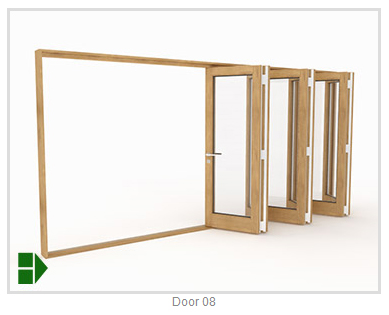 |
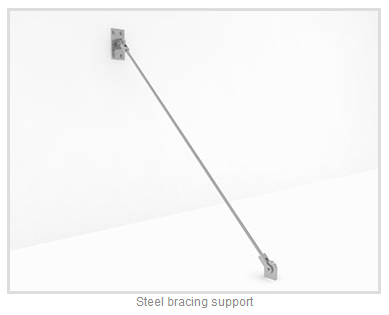 |
 |
 |
New windows, doors, and architectural elements |
|||
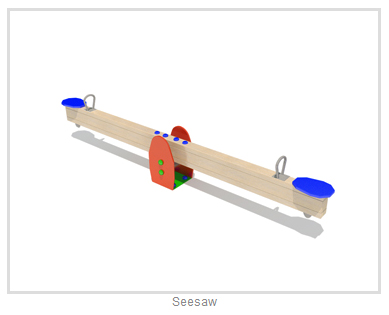 |
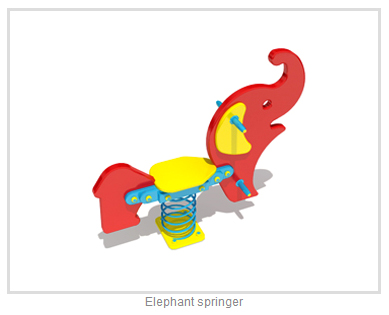 |
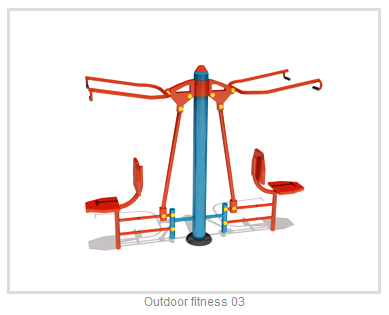 |
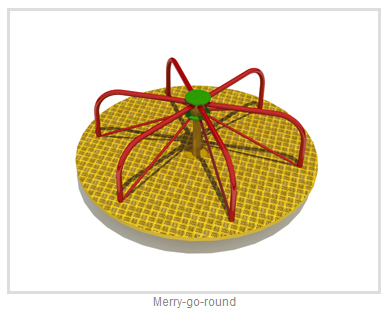 |
Outdoor playground equipment and toys |
|||
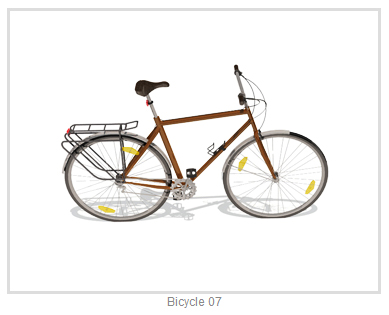 |
 |
||
Assorted bicycles and accessories |
Outdoor gear, toys, and playground equipment |
||
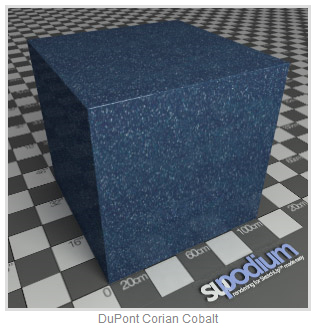 |
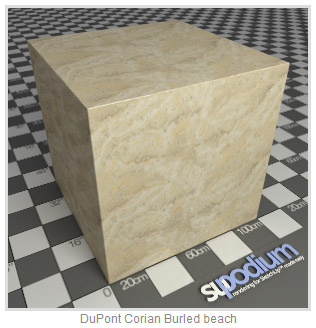 |
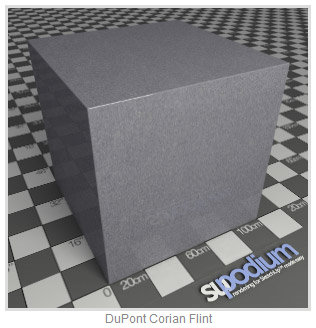 |
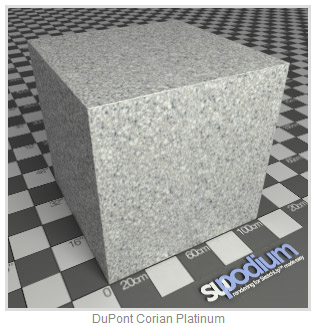 |
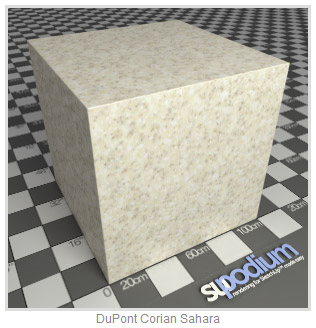 |
New tiling DuPont floor materials |
||||
We're adding new content to Podium Browser every week! Podium Browser is still only $59.00 and currently includes over 9,200 high quality, render ready components, with additional models, materials, and light fixtures being added every week. Read more about the speed and efficiency of Podium Browser here.
To see the full range of new Browser content, open the Podium Browser web page. Click on Agree, then click on Show only recent files.
INTERACTIVE IKEA DYNAMIC COMPONENTS:
Dynamic components demo - 10 IKEA extendable tables
As seen in the demonstration above, 10 of our IKEA extendable tables have recently been converted to interactive dynamic components!
These ten tables can now be expanded or contracted within the SketchUp view-port at the click of a button. To use this feature, pick an extendable table from the following list and drop it into your SketchUp scene:
|
|
|
Note: At this time all Ikea extendable tables are located in the "Dining > Tables" menu in Podium Browser. Look for the green dynamic component icon.
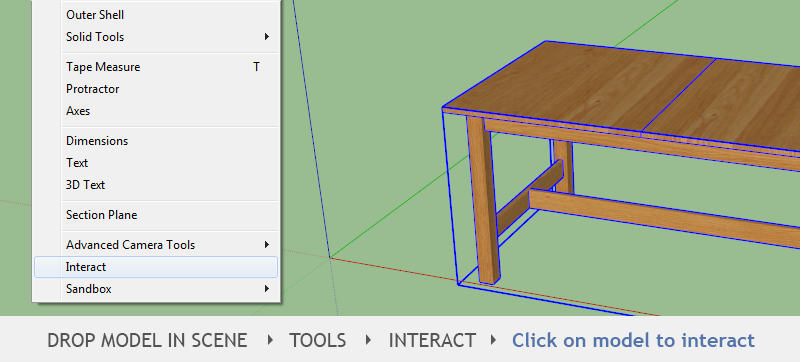
Once your table is in the scene, go to the Tools Menu and turn on Interact. You can now extend/fold your table simply by clicking it in the viewport.
With the release of SU Podium V2 Plus, it is now much easier to customize your render settings beyond the built-in presets that ship with Podium. Using a new tool called the Podium Preset Editor (PPE), users may configure the Kray render engine's full range of parameters, allowing you to fine tune Podium's render presets, or build your own presets from the ground up.
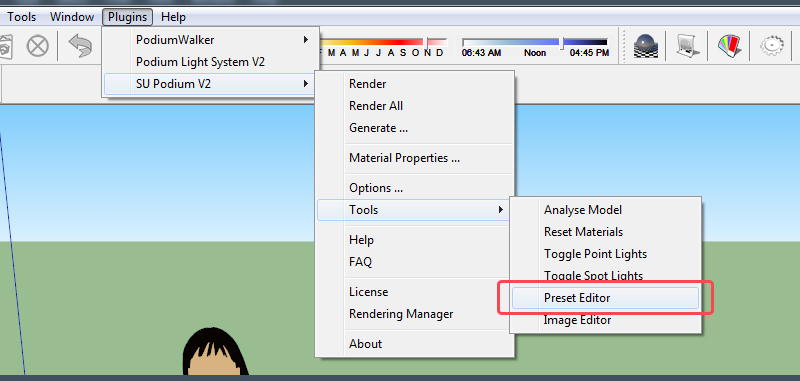
Click the image to read the full PPE tutorial.
It is still perfectly possible to edit the presets with a plain text editor. This is how they were created, and once you are familiar with the parameters, it's still the quickest way to edit them. However, for most people, editing a plain text configuration file is a bit daunting, so the PPE was created with immediate guidance on each parameter to help simplify the task. We've created a tutorial to walk you through the process of customizing a preset with the Plugin Preset Editor:
Read: Click here to read the full Plugin Preset Editor tutorial
As always, if you have any problems with the use of a specific tool or technique, feel free to post your question in the SUPlugins Tips, Tricks, and Tutorials forum.
Podium Walker version 1.0.7 for SketchUp 2014 is ready for Win/ Mac. This is an .rbz installation. Download from here.
Just a reminder, Podium Walker 64 bit has been released. This version supports 64 bit Windows/Mac OS and as much system memory that is on your PC. This dramatically changes the size of the SketchUp model Podium Walker can open, render, and animate. Walker now supports Podium hidden LEM.
Podium Walker is still $99 (USD) and can be purchased here, in the Cadalog webstore. All volume discounts apply: (25% off for 2nd through fifth license).

The Win/Mac version of the Viso3D SketchUp export plug-in will convert your SketchUp 8, 2013 and 2014 model into a small file that can be read by the iPad 7. The Lightmap in the plug-in will also preserve the sun and shadows settings and create an ambient light for interior scenes. Read here and download the free trial. $29.95 ends soon.
2nd License Specials for SU Podium V2 and Podium Browser continues: The 25% discount on your second purchase special is still in place as it has proven to be popular. If you already own one license of SU Podium or Podium Browser, get the second license of each for 25% off the list price. Buy here
V2+ is a free upgrade: If you have not yet upgraded to SU Podium V2 Plus, don't forget that V2+ is now available as a free update for all existing Podium users! V2 Plus supports SketchUp 2014 (Win/ Mac), 2013 (Mac only), and SketchUp 8 (Win/Mac). Please Click here to Download SU Podium V2 Plus.
Essentials: Rendering With Podium V2 Plus by Jim Kenney: Jim Kenney's new book includes 187 pages of beautifully illustrated tutorials, walk-throughs, tips, and best practices for setting up lighting, materials, and render settings in SU Podium V2 Plus. Essentials is available as an ebook at the Cadalog Webstore or as a physical book at Lulu.com
Podium Browser Paid content is still $59.00 for a permanent license. You will be able to access new content that is added each month as a Paid content owner. Second license is 25% off. Podium Browser's paid content license will soon increase to $79.00, however, the second license will continue to be 25% off.




Social