What's New in SU Podium for SketchUp
SEPTEMBER 2014
Podium Browser 3 Released, Troubleshoot
Quick Start - Apply Materials and use EIP
DOF - hidden treasure in Podium Image Editor
Podium Walker animation of the month
Bug Reminder - Multiple User Account & Multi-byte Issues in SU 2014
What's New - Archives
Gallery Forum - Images of the Month
This month, we feature three excellent Podium interior renders and one spooky rendering for Halloween.
- First one is from Henyaoi :: Forum Thread
- Second image is from Luc: Forum Thread
- Third image is from Drewtown: Forum Thread
- Fourth image is from Kevsterman: Forum Thread

The Gallery Forum is a fantastic place to find inspiration, receive critique, and learn new tips and tricks to perfect your Podium Renders.
Click here to browse the Gallery Forum.
Podium Browser 3 adds the ability to save your Favorite components and keeps a list of your recently used
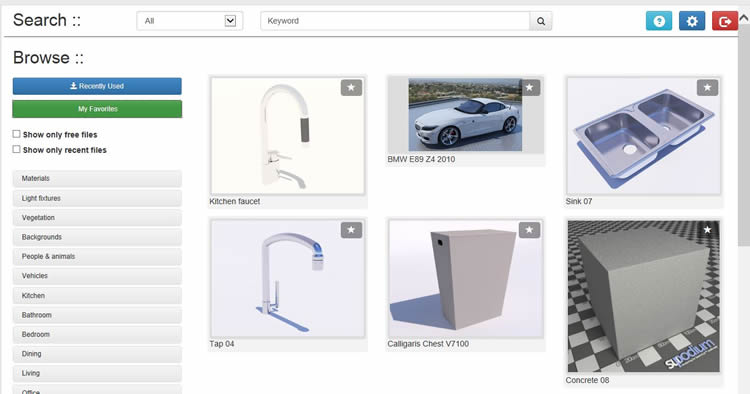
Podium Browser 3 was released on September 24, 2014
There is nothing to install as Podium Browser 3 is a web site and automatically loads the design and features.
This version allows you to save your Favorites and also displays Recently Used components. Saving your Favorite components should help you find them much more quickly than with Browser 2
To access Favorites and Recently used, Register with your Google account.
There have been some issues that Windows and Mac existing users have encountered. These are easy to resolve. Please read the Browser 3 FAQ. The issues are:
- Blank web page where thumbnails were
- Script error message
- Scroller does not display (Mac specific)
- Paid content message appears.
Please read the Browser 3 FAQ if you are encountering any problems.
We're adding new content to Podium Browser every week! Click on Recent Files Only to see what was added recently. Podium Browser is still only $59.00 and currently includes thousands of high quality, render ready components, with additional models, materials,
and light fixtures being added every week. Read more about the speed and efficiency of Podium Browser here.
To see the full range of new Browser content, open the stand alone Podium Browser web page. Click on Agree, then click on Show only recent files.


In this month's tutorial we go back to basics again, and look thru the process of applying materials to SketchUp faces. We will also look at EditInPlace as a tool to help us applying materials.
The Quick Start: Material tutorial goes through the process step-by-step of adding Free materials from Podium Browser as well as using SketchUp textures. It also reviews how to use EditInPlace as this tool can save a lot of time isolating components.
As always, if you have any problems with the use of a specific tool or technique, feel free to post your question in the SUPlugins
Tips, Tricks, and Tutorials forum.


Podium Walker v1.2.3 Version Update: New Mac & PC builds available!
Updates - Podium Walker 1.2.3 is now available for both Mac and PC. The latest Mac build addresses and resolves the sudden crash issue that some models were inexplicably creating. This brings the Podium Walker Mac version up to speed with the latest Windows build, with both versions now using the Embree intersect calculation engine for better ray-tracing efficiency. Both versions have also received better anti-aliasing amount options/controls.
Need more info? - Click here to read more about Podium Walker v1.2.3.

The newest Podium Walker builds are available here:
Download Podium Walker v1.2.3
Podium Walker is still $99 (USD) and can be purchased here, in the Cadalog webstore. All volume discounts apply: (25% off for 2nd through fifth license).

Picking colors in the Mac. If you pick the Brick (texture palette) option in the color palette from Podium Light System (spot lights and omni lights) and then pick a color from the texture palettes using the Mac, SketchUp 2013 and 2014 will crash. The solution for this is to pick a color from the color wheel, Apple, Crayons, Web safe colors but not from texture palette
Unknown symbol message:
The unknown symbol message that sometimes shows up in OOPR will not stop the rendering from completing. Unknown symbol message may be a symptom of something in the model that Podium can not export properly to it's raytracing engine and therefore makes the rendering process longer than expected. Unknown symbol is a bit of mystery to us and we are working on understanding. We thought the problem was due to a misconfiguration of one of the presets. But it's not limited to that.We know for sure unknown symbol message will appear if you have a Photoshop image in the model (.psd)


The Win/Mac version of the Viso3D SketchUp export plug-in will convert your SketchUp 8, 2013 and 2014 model into a small file that can be read by the iPad 7.
The Lightmap in the plug-in will also preserve the sun and shadows settings and create an ambient light for interior scenes.
Read here and download the free trial. $29.95 ends soon.

2nd License Specials for SU Podium V2 and Podium Browser continues:
The 25% discount on your second purchase special is still in place as it has proven to be popular. If you already own one license of SU Podium
or Podium Browser, get the second license of each for 25% off the list price. Buy here

V2+ is a free upgrade:
If you have not yet upgraded to SU Podium V2 Plus, don't forget that V2+ is now available as a free
update for all existing Podium users! V2 Plus supports SketchUp 2014 (Win/ Mac), 2013 (Mac only), and SketchUp 8 (Win/Mac). Please Click here to Download SU Podium V2 Plus.

Essentials: Rendering With Podium V2 Plus by Jim Kenney:
Jim Kenney's new book includes 187 pages of beautifully illustrated tutorials, walk-throughs, tips, and best practices for setting up lighting, materials,
and render settings in SU Podium V2 Plus. Essentials is available as an ebook at the Cadalog Webstore or as a physical book at Lulu.com
Podium Browser Paid content is still $59.00 for a permanent license. You will be able to access new content that is added each month
as a Paid content owner. Second license is 25% off. Podium Browser's paid content license will soon increase to $79.00,
however, the second license will continue to be 25% off.
SEPTEMBER 2014
Podium Browser 3 Released, Troubleshoot
Quick Start - Apply Materials and use EIP
DOF - hidden treasure in Podium Image Editor
Podium Walker animation of the month
Bug Reminder - Multiple User Account & Multi-byte Issues in SU 2014
What's New - Archives
Gallery Forum - Images of the Month
This month, we feature three excellent Podium interior renders and one spooky rendering for Halloween.
- First one is from Henyaoi :: Forum Thread
- Second image is from Luc: Forum Thread
- Third image is from Drewtown: Forum Thread
- Fourth image is from Kevsterman: Forum Thread
The Gallery Forum is a fantastic place to find inspiration, receive critique, and learn new tips and tricks to perfect your Podium Renders. Click here to browse the Gallery Forum.
Podium Browser 3 adds the ability to save your Favorite components and keeps a list of your recently used
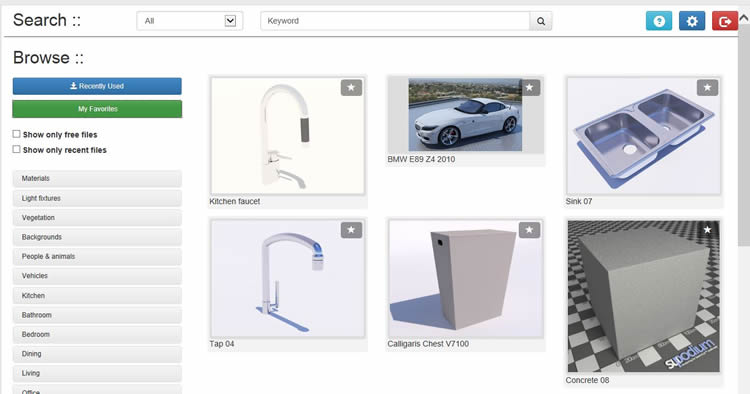
Podium Browser 3 was released on September 24, 2014
There is nothing to install as Podium Browser 3 is a web site and automatically loads the design and features. This version allows you to save your Favorites and also displays Recently Used components. Saving your Favorite components should help you find them much more quickly than with Browser 2
To access Favorites and Recently used, Register with your Google account.
There have been some issues that Windows and Mac existing users have encountered. These are easy to resolve. Please read the Browser 3 FAQ. The issues are:
- Blank web page where thumbnails were
- Script error message
- Scroller does not display (Mac specific)
- Paid content message appears.
Please read the Browser 3 FAQ if you are encountering any problems.
We're adding new content to Podium Browser every week! Click on Recent Files Only to see what was added recently. Podium Browser is still only $59.00 and currently includes thousands of high quality, render ready components, with additional models, materials, and light fixtures being added every week. Read more about the speed and efficiency of Podium Browser here.
To see the full range of new Browser content, open the stand alone Podium Browser web page. Click on Agree, then click on Show only recent files.

In this month's tutorial we go back to basics again, and look thru the process of applying materials to SketchUp faces. We will also look at EditInPlace as a tool to help us applying materials.
The Quick Start: Material tutorial goes through the process step-by-step of adding Free materials from Podium Browser as well as using SketchUp textures. It also reviews how to use EditInPlace as this tool can save a lot of time isolating components.
As always, if you have any problems with the use of a specific tool or technique, feel free to post your question in the SUPlugins Tips, Tricks, and Tutorials forum.

Podium Walker v1.2.3 Version Update: New Mac & PC builds available!
Updates - Podium Walker 1.2.3 is now available for both Mac and PC. The latest Mac build addresses and resolves the sudden crash issue that some models were inexplicably creating. This brings the Podium Walker Mac version up to speed with the latest Windows build, with both versions now using the Embree intersect calculation engine for better ray-tracing efficiency. Both versions have also received better anti-aliasing amount options/controls.
Need more info? - Click here to read more about Podium Walker v1.2.3.
The newest Podium Walker builds are available here: Download Podium Walker v1.2.3
Podium Walker is still $99 (USD) and can be purchased here, in the Cadalog webstore. All volume discounts apply: (25% off for 2nd through fifth license).
-
Picking colors in the Mac. If you pick the Brick (texture palette) option in the color palette from Podium Light System (spot lights and omni lights) and then pick a color from the texture palettes using the Mac, SketchUp 2013 and 2014 will crash. The solution for this is to pick a color from the color wheel, Apple, Crayons, Web safe colors but not from texture palette
- Unknown symbol message:
The unknown symbol message that sometimes shows up in OOPR will not stop the rendering from completing. Unknown symbol message may be a symptom of something in the model that Podium can not export properly to it's raytracing engine and therefore makes the rendering process longer than expected. Unknown symbol is a bit of mystery to us and we are working on understanding. We thought the problem was due to a misconfiguration of one of the presets. But it's not limited to that.We know for sure unknown symbol message will appear if you have a Photoshop image in the model (.psd)

The Win/Mac version of the Viso3D SketchUp export plug-in will convert your SketchUp 8, 2013 and 2014 model into a small file that can be read by the iPad 7. The Lightmap in the plug-in will also preserve the sun and shadows settings and create an ambient light for interior scenes. Read here and download the free trial. $29.95 ends soon.
2nd License Specials for SU Podium V2 and Podium Browser continues: The 25% discount on your second purchase special is still in place as it has proven to be popular. If you already own one license of SU Podium or Podium Browser, get the second license of each for 25% off the list price. Buy here
V2+ is a free upgrade: If you have not yet upgraded to SU Podium V2 Plus, don't forget that V2+ is now available as a free update for all existing Podium users! V2 Plus supports SketchUp 2014 (Win/ Mac), 2013 (Mac only), and SketchUp 8 (Win/Mac). Please Click here to Download SU Podium V2 Plus.
Essentials: Rendering With Podium V2 Plus by Jim Kenney: Jim Kenney's new book includes 187 pages of beautifully illustrated tutorials, walk-throughs, tips, and best practices for setting up lighting, materials, and render settings in SU Podium V2 Plus. Essentials is available as an ebook at the Cadalog Webstore or as a physical book at Lulu.com
Podium Browser Paid content is still $59.00 for a permanent license. You will be able to access new content that is added each month as a Paid content owner. Second license is 25% off. Podium Browser's paid content license will soon increase to $79.00, however, the second license will continue to be 25% off.





Social