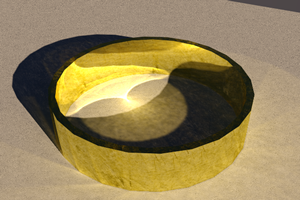1. SU Podium V2 Gallery image of the month
We start out this September's e-news with the Podium Gallery image of the month. This is an interior is design of a simple gallery by Sahrudin Omar. Interesting to us is that most of the gallery items came from Podium Browser. We will be adding a dedicated Painting category in Podium Browser in the very near future.
SU Podium Forum gallery is a great place to see what others are doing with SU Podium V2 pick up somve valuable tips. Click on the Gallery Forum.
2. Podium Browser - Designing Kitchens - new video tutorial page
Kitchen Design is the latest in a series of video tutorials that demonstrate the ease of use of combining SketchUp with Podium Browser and SU Podium V2. There are many render ready materials and kitchen components in Podium Browser Paid content now, you will find modeling, visualizing and rendering will become easier and a delight.
Click on image to link to the Kitchen Design page with a video tutorial and explanation of all Browser components used.
3. Podium Material in Podium Browser - How they work
Podium Materials in the Browser are dropped in to your model as cubes. This video tutorial will explain why and how you can easily paint render-ready Podium Materials to SketchUp faces.
4. Podium Walker - 0.2.1 Beta released. New Mac version has been released.
What is Podium Walker? Podium Walker is a two year development project that integrates the simplicity and quality to make a real time animations inside SketchUp.
Podium Walker renders SU Podium relfections, refractions, bumps and lights. It can be used both as a quick preview of your Podium rendering and as a near real time walk thru, animation plug-in.
Click on the above image to view a Podium Walker created short animation video.
5. SU Plugins Store specials - SU Animate and SU Podium 2nd license
SU Podium Version 3 development work is in full swing. What will V3 be? Last month the e-news documented a list of items being worked on. (Check out the August 2012 Archive)
This month let's look at one features that is implemented and ready to go. This is advanced material program that will allow fo two types of new materials and improved caustic effect. With these new features, you will see a lot of new Podium Materials being added the Podium Browser as well.

|
Glass.
Much more realistic solid or thick glass.C austic effect works with colored translucent material in V3.
|
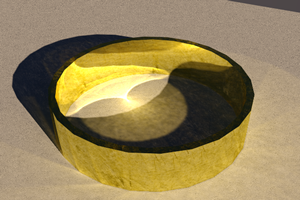
|
Metallic material.
Realistic metals like gold and brass. Caustic effect also works with this kind of material. |

|
Example of realistic metal like gold and brass and solid glass. |
|