What's New with SU Podium for Google SketchUp |
What's New October 26, 2011
|
1. SU Podium Browser 2.0: New Paid content as of Oct.26, 2011
SU Podium Browser 2.0 includes a vast library of free content and a growing number of Paid content components. New additions include many more 3D plants and Herman Miller chairs in the Paid section of the library. A household category with Podium render ready components was added to both the free and paid sections. Access to the Paid content on Browser 2.0 is $29 for a permanent license. Additional content is coming over the next few months. You can download SU Podium Browser 2.0 or update your SU Podium V2 license if you do not have it. SU Podium includes the free section of SU Podium Browser. If you are having problems viewing the free Podium Browser libraries from SketchUp, please contact Support and we can see about getting you the non-SketchUp web version. This is limited to the Free SU Podium Browser libraries. 2. SU Animate 4 Released - Nov.1, 2011 SU Animate 4 ($98.00) for Windows and Mac has been released. It includes a major leap forward with Keyframe animation, new UI, direct import from .csv and improvements to paths and tools. For those that do not know, SU Animate is a non-photorealistic (npr) SketchUp plug-in. It automates the process of creating SketchUp based scene animations but also has a fantastic preview feature. It's an essential tool to create npr animations especially if you need to animate object motion such as doors swinging open, fork lifts moving and assembly of construction. Also, creating camera animations with key frames has become very easy. Please visit the SU Animate 4 web page to read about and view the numerous video tutorials. SU Animate V4 will be priced at $98.00 (USD), student/ teacher version at $39.00. Upgrade from SU Animate 3.x will be $10.00 during November, 2011. 3. This month's SU Podium imageThis month's feature images from the SU Podium Gallery comes from Derek Weigall. Derek is from Facet Design has done a lot of exterior and landscape design in SketchUp and rendered in SU Podium V2. He is also a user of SU Walk.
SU Podium Forum gallery is a great place to see what others are doing with SU Podium V2 and the suggestions and comments that other users are making. It's a great place to pick up some ideas for your rendering . Click on the Gallery Forum. 4. SU Podium V2 - new tips from Nicolas Harvey, SU Podium Technical SupportUsing Post Processing to finalise your renders If you did not already know, the acronym “PP” which is vastly used in the rendering world refers to Post Processing. It is a “second touch” to your images produced by the renderer. Many programs will help you do this. The most popular, Photoshop, will be used in this article, but many other lower cost or free image editor exist. Some examples would be Paint Shop Pro, Fireworks, Gimp and even Adobe Elements. The goal of PP, is to fine tune your images; tweaking it to your liking, with speed and a lot of control. Using PP is a lot faster then re-rendering in Podium each time you need a tweak and therefore is very productive. Many PP features are not offered in Podium simply because they are readily available in PP programs. Post processing programs are especially good at tweaking colors, brightness, contrast, etc. so lets leave these features to them. In addition, all photography and rendering professionals uses PP. Post processing is often a necessary part of your work flow as you can not expect even the most advanced photo-realistic rendering program to output perfect images every-time. Good lightning is crucial for a high quality image and can be tricky to achieve directly in Podium. That’s where PP comes to help. There's no need to fine tune your lightning in Podium/ SketchUp. One achievable goal is to get all the correct light sources to provide an acceptable level of brightness in Podium. Then, adjust the lighting to your taste in PP. For example, a dark rendering is easy to brighten-up whereas an image that is too bright will often be beyond repair. So it is better to aim for less brightness in Podium to be tweaked in PP, where you have instant response and lots of control. In Post Processing programs, the brightness feature generally will not give you good results as it will whiten or darken the entire image. What we want to do instead is to brighten the white areas, almost as if the Podium lightning was stronger. That’s where the “Levels” tool in Photoshop ( CRTL+L) is very helpful. Move the right slider to the left to brighten your image, but do not overdo it, so as not to lose information. Moving the left slider a bit to the right will also add some depth. When the graphic shows low values on the sides, the sliders can generally be moved towards the middle without losing too much information. This is often when they need to be moved. Below - Before: Raw Podium render - almost too dark to be usable. Below - After Post-Processing: Levels adjusted to brighten up. Color balance to match the out-door photo and photo integration. Below - Example of an over-lit rendering that cannot be saved Many other modifications can be made, to make your renderings look better, such as; color balance (reducing the blue tint) saturation, depth of field, god rays etc. All of these, and many more have extensive tutorials on the Internet. You many wonder why SU Walk, includes a brightness slider and Podium does not. The reason, beside all the others mentioned above, is pretty simple. Walk is a real-time application used for video animations. When you change the value, you see the result immediately. That would not be the case for Podium. It would cost a lot of develop time to have PP features in Podium that are readily available in lots of image editing software. PP techniques will save you a lot of time and help make your renderings look great with some practice. Head over to the Podium forum to get insight from us and other members on how to make your rendered images look better or show the rest of us your skills and techniques.
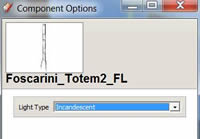 5. SU Podium 2.8 released - reminder
6.SU Walk 1.0.10 real time, photo-realistic animations sampleSkeptical about how SU Walk will work for you? Take a look at some of the examples on the Gallery in the SU Walk web site. SU Walk is available for $89.00 for SU Podium V2 users. 7. Last Call for $48.95 SU Podium V2 upgradeSU Podium V2 $48.95 upgrade price will increase and we highly recommend that you upgrade your SU Podium 1.x licenses now before the upgrade price increase further or is discontinued. Future support for SU Podium 1.7.3 will be limited as Windows and Mac OS change. Wondering whether or not to upgrade to V2? If so, take a look at the migration guide. |



