What's New in Podium Browser
DECEMBER 2014
What's New in Podium Browser
Podium V2.18.971 - Mac PLS bug is now fixed
Preview: Podium Browser IES lights
Podium Browser FAQ
About Podium Browser
Podium Browser Archive
Podium Browser - Images of the Month
Earlier this month, Gerard Boon (portfolio here) put together an excellent re-creation of Monica's apartment from Friends, using Podium Browser extensively to give the space a lived-in, occupied feel. Thanks so much for sharing your work, Gerard!
Gerard used over 20 Podium Browser components in this image, including the following:
DECEMBER 2014
What's New in Podium Browser
Podium V2.18.971 - Mac PLS bug is now fixed
Preview: Podium Browser IES lights
Podium Browser FAQ
About Podium Browser
Podium Browser Archive
Podium Browser - Images of the Month
Earlier this month, Gerard Boon (portfolio here) put together an excellent re-creation of Monica's apartment from Friends, using Podium Browser extensively to give the space a lived-in, occupied feel. Thanks so much for sharing your work, Gerard!
Gerard used over 20 Podium Browser components in this image, including the following:
|
|
|
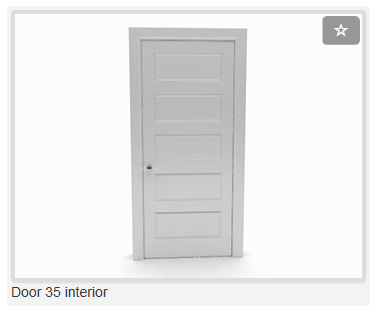 |
 |
 |
 |
 |
 |
 |
 |
 |
 |
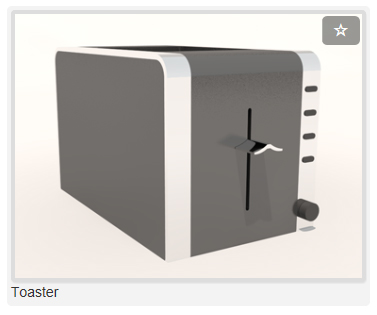 |
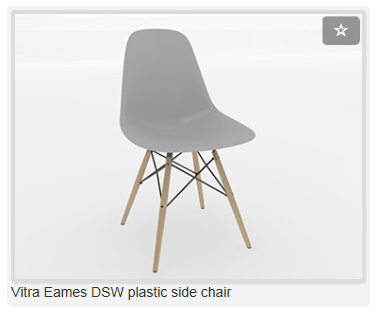 |
 |
 |
The Gallery Forum is a fantastic place to find inspiration, receive critique, and learn new tips and tricks to perfect your Podium Renders. Click here to browse the Gallery Forum.
Earlier this month we reported a bug in the Mac PLS system that prevented users from changing the color of omni and spotlights, and a Windows "processing scene" error affecting scenes containing over 500,000 faces.
We are very happy to announce that both of these bugs have been resolved in SU Podium V2.18.971 (Mac) and V2.18.972 (PC), which are available for download immediately. Read more below:
Mac only: There was a problem with Podium Light System on the Mac with V2.18.969 for SketchUp 2015. This bug has been fixed with V2.18.971. The bug was that you could not change the color of the omni and spot lights. Furthermore, choosing color from Spectrum and Color Wheel created a bug splat. These problems have been fixed with V2.18.971 for the Mac.
We recommend uninstalling V2.18.696 first. We have an automatic uninstall program for the Mac that makes uninstalling painless. Please read here how to uninstall
Please download and install Version 2.18.971 for Mac: Download here.
Windows only: There was a problem with V2.18.969 and large SketchUp models in that processing scenes in models with over 500,000 faces would stop or worse, create a bug splat. The issue was not about SketchUp models size but about Ruby Garbage Collection of strings with processing scenes. The new version of SU Podium V2 Plus for SU 2015 is an international language version and processing scenes generates twice as many strings as previous versions of Podium. A lot of strings were getting "piled up" and not disposed of.
This might be analogues to a keyboard buffer that gets full. This problem has been solved and processing scenes can handle any size model that your RAM memory can handle.
Please download and install Version 2.18.972 for Windows: Download V2.18.972 for Windows here.
It is not necessary to uninstall V2.18.969.
Mac only: There was a problem with Podium Light System on the Mac with V2.18.969 for SketchUp 2015. This bug has been fixed with V2.18.971. The bug was that you could not change the color of the omni and spot lights. Furthermore, choosing color from Spectrum and Color Wheel created a bug splat. These problems have been fixed with V2.18.971 for the Mac.
We recommend uninstalling V2.18.696 first. We have an automatic uninstall program for the Mac that makes uninstalling painless. Please read here how to uninstall
Please download and install Version 2.18.971 for Mac: Download here.
Windows only: There was a problem with V2.18.969 and large SketchUp models in that processing scenes in models with over 500,000 faces would stop or worse, create a bug splat. The issue was not about SketchUp models size but about Ruby Garbage Collection of strings with processing scenes. The new version of SU Podium V2 Plus for SU 2015 is an international language version and processing scenes generates twice as many strings as previous versions of Podium. A lot of strings were getting "piled up" and not disposed of. This might be analogues to a keyboard buffer that gets full. This problem has been solved and processing scenes can handle any size model that your RAM memory can handle.
Please download and install Version 2.18.972 for Windows: Download V2.18.972 for Windows here.
It is not necessary to uninstall V2.18.969.

We are currently working hard to bring a set of pre-made simulated IES lights to Podium Browser!
The ability to use IES light profiles in SU Podium is a frequently requested feature, and is something we hope to add support for in the future. In the meantime, we are actively working to offer an easy-to-use, alternative solution that uses .png transparency gradients to cast realistic IES light shapes with soft, realistic falloff.
We still have a few kinks to work out, but we hope to have a set of great looking IES lights available to Podium Browser users in the near future. If you have any additional questions about IES light profiles, please don't hesitate to drop by the Podium forums for more discussion!
What are IES light profiles? Read more here.
Thousands of items now in the Podium Browser!
Nearly 200 new items added in the past month!
We added nearly 200 new items to Podium Browser this month, including 50 Cappellini tables & chairs, 80 Cooper recessed ceiling light fixtures, a new batch of Kohler faucets, construction equipment & vehicles, and a large set of 50+ Omni & Spotlights with pre-set color hues based on the Kelvin temperature scale.
Here's a small sample of the new Browser components we've added in the past few weeks:
 |
 |
 |
Cappellini antique style chairs and tables |
||
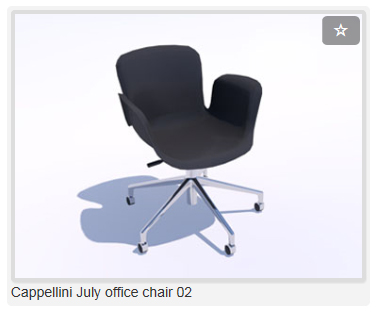 |
 |
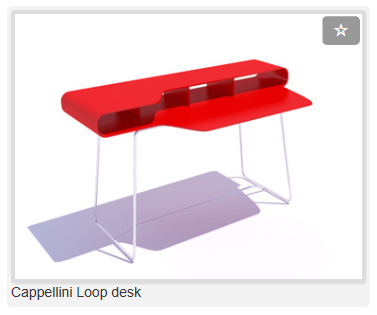 |
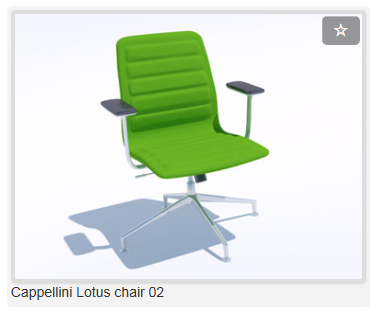 |
Cappellini office furniture |
|||
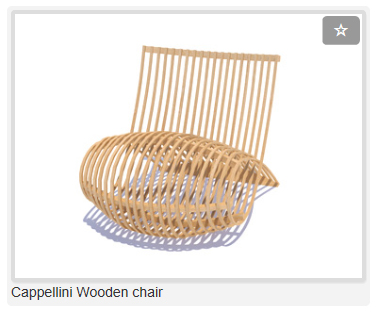 |
 |
 |
Cappellini modern chairs and tables |
||
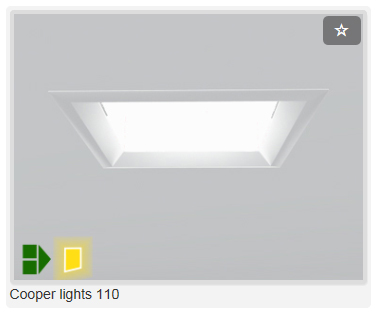 |
 |
 |
 |
80 Cooper ceiling light fixtures |
|||
 |
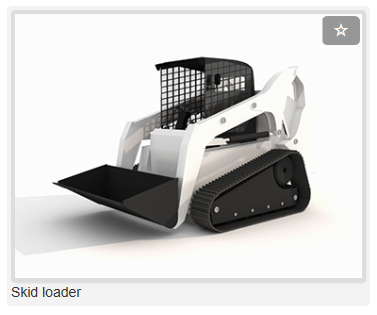 |
 |
 |
 |
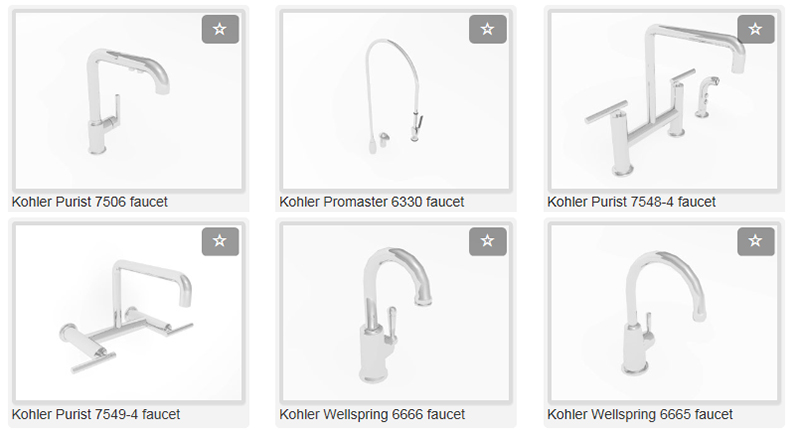 |
|||
Additional Kohler faucets |
|||
We're adding new content to Podium Browser every week! Podium Browser is still only $59.00 and includes thousands of high quality, render ready components, with additional models, materials, and light fixtures being added every week. Read more about the speed and efficiency of Podium Browser here.
To see the full range of new Browser content, open the Podium Browser web page. Click on Agree, then click on Show only recent files.
This month, we will review the top tutorials that are available from the Podium Browser Help page.
- Podium Browser Materials. How do they work?This tutorial is based on Browser 1 but if you ignore the older UI, the video is very relevant.
- Quick Start Material tutorial - the basics of applying Podium Materials to a model that has no materials. Also introduces the use of EditInPlace.
- Quick Start Interior tutorial is a simple tutorial on the basics of applying Podium Browser materials and Podium lighting for a good interior rendering.
- Quicktip-browser-materials. This tutorial examines editing Podium Browser components and materials using SketchUp's Edit Component command.
- Recessed Lights - recessed lights from Browser use SketchUp's auto-cut feature. This will show you how effective auto-cut is.
- Quick Tip video on SketchUp's auto-cut feature used in Podium Browser doors, windows and recessed lights.
- Adjusting Light Power in your Light Fixtures How do you adjust the light power in a Podium Browser light fixture?
- Randomize Roof Tiles. This tutorial shows how to randomize the roof tiles that are available on Podium Browser.
As always, if you have any problems with the use of a specific tool or technique, feel free to post your question in the SUPlugins Tips, Tricks, and Tutorials forum.
Here are some of the most frequently asked and answered questions in the Podium Browser FAQ.
- Why do I see "Invalid Component file" message?
- Your Browser must accept cookies.
- Why do I see "Paid content is not available without a valid license"?
- Serial number problems. Did enter your serial number correctly?
- Browser items not rendering? Check layer visibility.
- Mac Maverick Safari 7 problems - please update
A Note about keyword search: Podium Browser's keyword search at this point is very, very general and will search the entire database for any word that has the keyword in it. For example if you search for Wall lights and key in Wall with All categories, you will get hundreds of hits. However, if you combine a keyword search with a category selection, you will be more likely to find relevant results.
For example, if you search: Category - Light Fixture and Keyword - Wall, you will get all the Wall light fixtures that are in the Light Fixture category (at least ones that have been tagged with the word wall).
2nd License Specials for SU Podium V2 and Podium Browser continues: The 25% discount on your second purchase special is still in place as it has proven to be popular. If you already own one license of SU Podium or Podium Browser, get the second license of each for 25% off the list price. Buy here
Podium Browser paid content includes thousands of render ready components that you can click and drop into SketchUp to produce photo-realistic images very quickly. Embedded in the various categories are thousands of Podium materials, furniture items, plants, faucets, sinks, microwaves, refrigerators, 3D and 2D trees, grass, 2D people, 3D cars, exterior items, thousands of light fixtures and much more. These components are all modeled with skill and crafted in SketchUp with SU Podium V2 & V2+ properties. This will enable you to create your kitchen, living room, dining room, bathroom, exteriors and landscape designs in SketchUp effectively.
Rendering the Browser components photo-realistically with SU Podium V2 or Podium Walker does not require anything but to turn the render button on. Podium Browser free content is included in SU Podium V2 free trial or full version. The Paid content must be purchased.
Podium Browser Paid content is still $59.00 for a permanent license. You will be able to access new content that is added each month as a Paid content owner. Second license is 25% off. Podium Browser's paid content license will soon increase to $79.00, however, the second license will continue to be 25% off.




Social