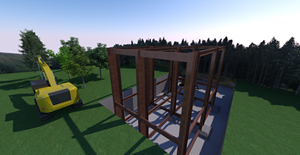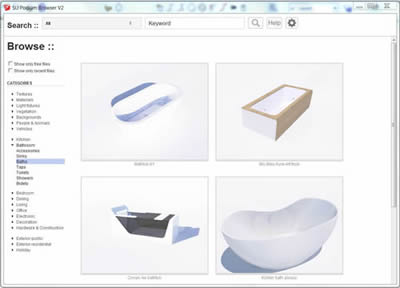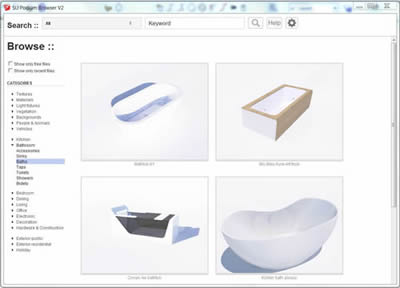
Click on image to read more about the Podium Browser.
Note: You do not need to download Podium Browser if you have SU Podium Version 2.x. It is installed with SU Podium V2.x. Furthermore, if you only want to use Podium Browser and not SU Podium, you can download the free trial of SU Podium V2.x and continue to use Podium Browser after the Podium V2.x trial has expired.
Podium Browser works with SketchUp 8, 2013, 2014 and 2015. Windows and Mac. Your IE or Safari browser needs to be up to date. Podium Browser will not work with IE or Safari versions that are more than two years old. Please read about Podium Browser here.
Installing Podium Browser - Your Options.
1. Install SU Podium V2.x which includes Podium Browser. The easiest option is to install SU Podium V2.x, if you do not have it now, which includes Podium Browser. Install the free trial version of SU Podium V2.x from the free trial page.
2. If you do not want to use SU Podium V2.x. If you do not want to use SU Podium V2.x , please download the zipped file that contains SU_Podium_Browser.rbz file. Unzip the .zip file. Then use SketchUp 8 or 2013, 2014, 2015 and 2016. Install Extensions, located in the SketchUp Preferences/ Extensions dialog box. Use Install Extensions to install the SU_Podium_Browser.rbz file. This .rbz file will work with Windows or Mac. Download here.
Important Note: If you install this SU_Podium_Browser.rbz file and then later, purchase and install SU Podium V2 or V2.5 Plus, you will see an error message when you start SketchUp:
Error Loading File SU_Podium_Browser/SU_Podium_Browser_Loader.rb
Could not find included file 'SU_Podium_Browser/SU_Podium_Browser_Loader.rb'
You simply need to un-check the SU_Podium_Browser_V2 extension from SketchUp's Extension programs and restart SketchUp to correct this error.
3. Use the Web Only version.
The web only version can be accessed at this URL- http://www.pdm-plants-textures.com/Podium_Browser/?sa=1
It is recommended that to use IE, FireFox or Chrome browser for the web only version. Safari will not download .skp files properly.
RenderAll Scenes
CubicVR
Reset Edge Smoothing
Omni Grid is a plug-in for SU Podium V2 or for Podium Walker that allows you to create a grid of point lights or omni lights above or below a planar surface (SketchUp face). By creating a grid of omni lights Omni Grid creates a relatively even source of light over a wide space. It is best for interior rendering. A superior even source of light is LEM in SU Podium V2.
| OmniGrid V2 RBZ for SketchUp 2015, 2014, 2013 and SketchUp 8, Win/ Mac |
The OmniGrid for Windows and Mac. This plugin creates a grid of V2 omni (point) lights.
|
Download .rbz Here
Context click on the link and use Save Link As...
Download Zipped rbz here
If you are using IE or Safari.
|
Once you have installed OmniGrid,
OmniGrid will be available from the context menu in SketchUp when you select a face.
Make Fur plugin is not a Cadalog, Inc. program. However, we recommend it for use with 2½D Grass from Podium Browser. Download the RBZ file from here.
Read the 2½D Grass tutorial here.
Please note: Cadalog, Inc. does not provide technical support for Fur. It happens to be a plug-in that will like to use. But we did not create it.
Note: You do not need to download and install EditInPlace if you have SU Podium V2.x or SU Animate 4.x.
| EditInPlace .rbz for SketchUp Win/ Mac |
EditinPlace is for SU 2015, SU 2014, SU 2013 or SU 8.
|
Download Zipped .rbz Here
Unzip or unpack Cadalog_EditInPlace_v1.3.zip after downloading. Then install the .rbz file from within SketchUp.
|
Note: You do not need to download and install SU Grid if you have SU Animate 4.x.
Once you hae installed
SU Grid will be available from the context menu in SketchUp when you select a face.
Note: You do not need to download and install SU Grid if you have SU Animate 4.x.
Please note: Cadalog does not provide support for Cadalog gear. This is a free plug-in.
Involute Gears
Create 3D true involute gears in SketchUp. This program will create involute spur gears with or without shaft keys.
After installing the .rbz, go to the Draw menu. You will see both Involute Gear and Key Involute Gear options.
Be aware - the involute gears get placed at 0,0,0. They are grouped so you can move and rotate them.
Push/pull on the face to make them 3D.
Once the install is complete,
SU Gears will be available from the Tools menu in SketchUp.
| Beam Tool .rbz for SketchUp 2013 and SketchUp 8, Only Windows |
Beam Tools is for SU 2013 or SU 8 but only for Windows. |
Download the .rbz file here.
Context click on the link and use Save Link As...
There is no zipped version of Beam Tools.
|
Please note: Cadalog, Inc. does not provide technical support for Beam Tools. It is a free plug-in with no support. Please read about it here.
Installing the .rbz Extension. Download the .rbz file save it to a folder you can access. To download it's best to right click on the download link and use the option "Save Link As..."if that is available. Open SketchUp and go to SketchUp Preferences. Pick Extensions. Then Install Extensions. SketchUp default file format for extensions is .rbz. Select BeamTool.rbz to install the Extension automatically. Once this is complete, the Beam Tool menu will be displayed in the SketchUp plugins menu.
|