What's New in SU Podium for SketchUp
JUNE 2014
AIA Chicago - Booth Information
Version Update: V2.18.930 Now Available
Multiple User Accounts Issue with SU 2014
What's New in Podium Browser
Quick Tip - Line Render Overlay
Podium Walker - Elegant Residence
What's New - Archives
Gallery Forum - Images of the month
This month we've got three beautiful interior images featured from our users in the gallery forum. Click the corresponding links to view more of their work:
- Chris Carrera :: Forum Thread
- "henyao" :: Forum Thread
- "Jon312" :: Forum Thread
The Gallery Forum is a fantastic place to find inspiration, receive critique, and learn new tips and tricks to perfect your Podium Renders.
Click here to browse the Gallery Forum.
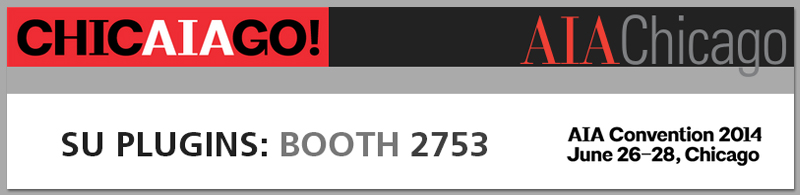
Attention, AIA Chicago convention attendees! - SU Podium will be at the AIA Chicago convention, June 26th - June 28th! Look for us at booth 2753 (booth name: SU Podium), directly across from the SketchUp Pro booth.
Convention attendees, we hope to see you in Chicago!
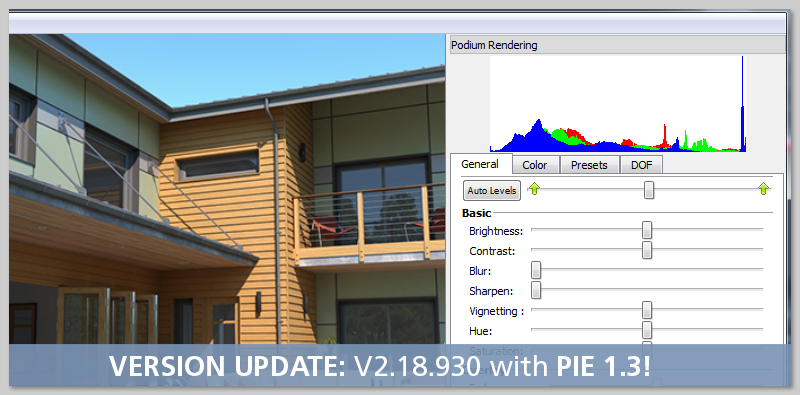

V2.18.930 is a free V2 Plus update with several bug fixes, an updated version of Podium Image Editor, and support for Mac 64 bit (Windows version already supported 64 bit).
Mac Users:
For Mac V2.18.930 now supports Mac OS-X 64 bit. This means if you have enough system memory (RAM), you can render much larger models than you could previously.
Note: Mac computers have supported 64 bit operating system for five years. Read here to find out if your Mac is 64 bit or an older 32 bit.
Bug Fixes:
- Fixes the problem that forced Mac users to use Force Quit with SketchUp 2014.
- Fixes the interior_preview preset problem.
- Geometry caching bug is not fixed but by default, it is turned off.
- Fixes the problem with multi-byte material names not rendering.
Podium Image Editor 1.3:
PIE 1.3 is a huge feature update for the Podium Image Editor, adding a brand new Preset Editor for efficient post processing, new depth of field tools, and a web based background-image library that dynamically loads background images into PIE on the fly.
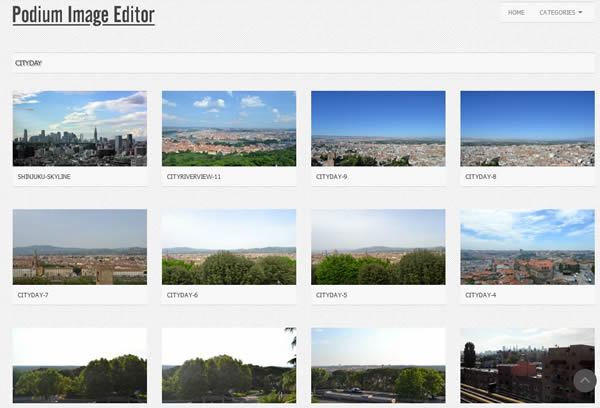
Podium Background Library: The Podium Image Editor library has several hundreds images in various categories, free to use. Cadalog will be adding to this image library periodically.
If you use the image library, select the image and use the magnify glass and increase the image size. Then right click on the image. You will see an option to Set background. By selecting this option, the image will be loaded into PIE as the background. Make sure that you have an alpha transparent image loaded in PIE before adding background images.
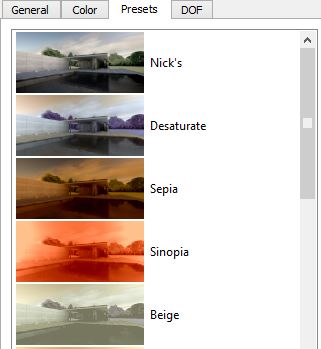
Preset Editor: Presets are predefined filter sets that will apply a specific look to your render very quickly. Select a preset to preview it in PIE, and click the apply button when you are happy with the outcome.
Much More: The latest PIE upgrade also adds a much more precise undo/history drop-down, better tools for repositioning and resizing background images, and customizable depth of field & tilt-shift effects.
Read more about Podium Image Editor 1.3 here.
Start using V2.18.930 immediately: Click the link below to download the latest version of SU Podium V2 Plus.


If you have multiple users on the same computer, you will notice that SU Podium V2 Plus will only display for one user when using SU 2014, and will not be available to other users accounts on that computer.
This issue arises due to the directory Trimble has chosen as the default plugin location for SketchUp 2014 in Windows:
C:\Users\Yourusername\AppData\Roaming\SketchUp\SketchUp 2014\Plugins\
This is a user-specific directory, which means that for every user you need to install SU Podium V2 Plus for each user OR copy the folder called SU_Podium_V2 and the ruby load file called SU_Podium_V2.rbs to each of the user folders. So if you have three users, John, Paul, and Ringo, SU Podium would need to be installed or copied to these locations:
- C:\Users\John\AppData\Roaming\SketchUp\SketchUp 2014\Plugins\
- C:\Users\Paul\AppData\Roaming\SketchUp\SketchUp 2014\Plugins\
- C:\Users\ringo\AppData\Roaming\SketchUp\SketchUp 2014\Plugins\
The alternative fix for this issue is to install or copy to this location:
C:\ProgramData\SketchUp\SketchUp 2014\SketchUp\plugins\
This location is "above" the user folder so if installed here, so any user of the same computer can see Podium in SketchUp.
To Install: Use the standard Podium installer. When the installer asks for a Destination Location do not choose the default location. Instead, use the Browser button and select the following directory:
C:\ProgramData\SketchUp\SketchUp 2014\SketchUp\.
Do not include plugins folder in the path because the installer automatically adds plugins to the path.
Alternatively, simply copy SU_Podium_V2 folder and the SU_Podium_V2.rbs file to C:\ProgramData\SketchUp\SketchUp 2014\SketchUp\plugins\
Thosands of items now in the Podium Browser!
Over 850 free Browser items included for all Podium users.
Huge addition to Kohler bathroom collection, new background images, office and library furnishings.
We have a huge batch of new Podium Browser components this month, including over 35 backgrounds and treelines, a major addition to our Kohler bathroom collection, new playground and recreation equipment, and a wide variety of library and office furnishings. Here's a small sample of the new Browser components we've added in the past few weeks:

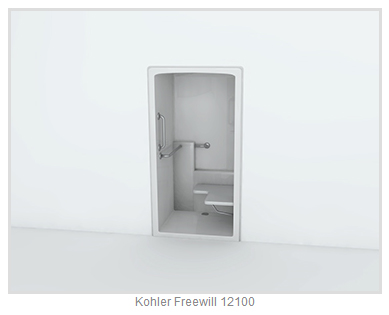





Kohler bathroom and shower components.

35 landscape and treeline background images




Miscellaneous office and boardroom
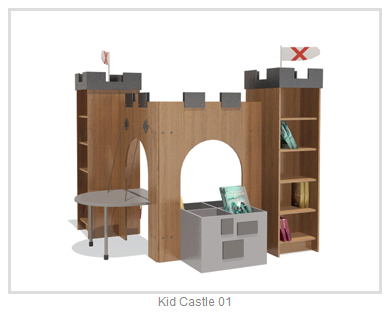

Recreation / Playground
Youth assembly spaces
We're adding new content to Podium Browser every week! Podium Browser is still only $59.00 and currently includes thousands of high quality, render ready components, with additional models, materials,
and light fixtures being added every week. Read more about the speed and efficiency of Podium Browser here.
To see the full range of new Browser content, open the Podium Browser web page. Click on Agree, then click on Show only recent files.


We frequently get asked by our users how they can add a line-overlay to an SU Podium render. It's a great way to add some style to an image, and combines the architectural feel of SketchUp with the photorealism of SU Podium.
Fortunately, the effect is extremely easy to pull off, and has been covered in depth in Nicolas Harvey's recently released SU Podium V2 User Guide.
Click the banner image or link to read the line overlay tutorial:
Read: Click here to read the full line overlay tutorial
Find this useful? Nick's guide contains tons of additional information just like this. If you're relatively new to Podium or simply want to learn some new tricks, be sure to download the free guide:
Read: Download the SU Podium V2+ User Guide
As always, if you have any problems with the use of a specific tool or technique, feel free to post your question in the SUPlugins
Tips, Tricks, and Tutorials forum.


Please click the image to play the animation
Modeling by Paul Olsen, and designed by Alexander Design Group, inc.
Our latest Podium Walker animation showcases the power of Podium Walker 64-bit through this beautiful visualization of an elegant residential property. Podium Walker 64-bit lets you animate larger more complex models than ever before, and renders your videos quicker than ever.
The newest Podium Walker builds are available here: Download Podium Walker


The Win/Mac version of the Viso3D SketchUp export plug-in will convert your SketchUp 8, 2013 and 2014 model into a small file that can be read by the iPad 7.
The Lightmap in the plug-in will also preserve the sun and shadows settings and create an ambient light for interior scenes.
Read here and download the free trial. $29.95 ends soon.

2nd License Specials for SU Podium V2 and Podium Browser continues:
The 25% discount on your second purchase special is still in place as it has proven to be popular. If you already own one license of SU Podium
or Podium Browser, get the second license of each for 25% off the list price. Buy here

V2+ is a free upgrade:
If you have not yet upgraded to SU Podium V2 Plus, don't forget that V2+ is now available as a free
update for all existing Podium users! V2 Plus supports SketchUp 2014 (Win/ Mac), 2013 (Mac only), and SketchUp 8 (Win/Mac). Please Click here to Download SU Podium V2 Plus.

Essentials: Rendering With Podium V2 Plus by Jim Kenney:
Jim Kenney's new book includes 187 pages of beautifully illustrated tutorials, walk-throughs, tips, and best practices for setting up lighting, materials,
and render settings in SU Podium V2 Plus. Essentials is available as an ebook at the Cadalog Webstore or as a physical book at Lulu.com
Podium Browser Paid content is still $59.00 for a permanent license. You will be able to access new content that is added each month
as a Paid content owner. Second license is 25% off. Podium Browser's paid content license will soon increase to $79.00,
however, the second license will continue to be 25% off.
JUNE 2014
AIA Chicago - Booth Information
Version Update: V2.18.930 Now Available
Multiple User Accounts Issue with SU 2014
What's New in Podium Browser
Quick Tip - Line Render Overlay
Podium Walker - Elegant Residence
What's New - Archives
Gallery Forum - Images of the month
This month we've got three beautiful interior images featured from our users in the gallery forum. Click the corresponding links to view more of their work:
- Chris Carrera :: Forum Thread
- "henyao" :: Forum Thread
- "Jon312" :: Forum Thread
The Gallery Forum is a fantastic place to find inspiration, receive critique, and learn new tips and tricks to perfect your Podium Renders. Click here to browse the Gallery Forum.
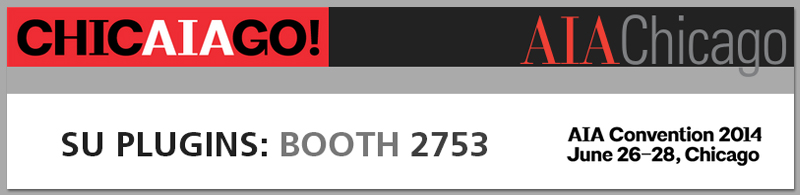
Attention, AIA Chicago convention attendees! - SU Podium will be at the AIA Chicago convention, June 26th - June 28th! Look for us at booth 2753 (booth name: SU Podium), directly across from the SketchUp Pro booth.
Convention attendees, we hope to see you in Chicago!
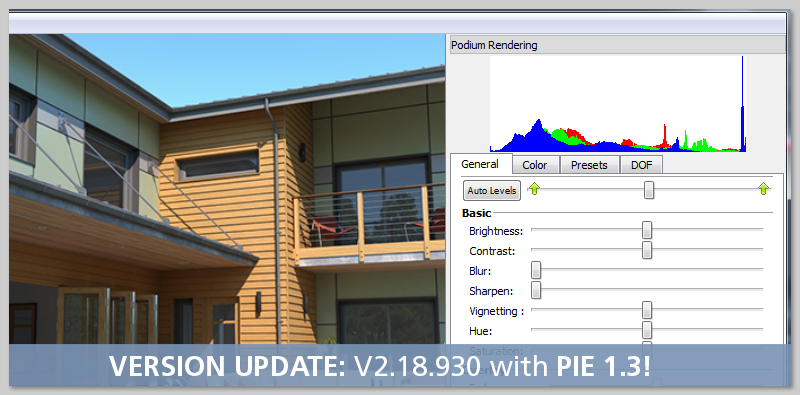
V2.18.930 is a free V2 Plus update with several bug fixes, an updated version of Podium Image Editor, and support for Mac 64 bit (Windows version already supported 64 bit).
Mac Users:
For Mac V2.18.930 now supports Mac OS-X 64 bit. This means if you have enough system memory (RAM), you can render much larger models than you could previously.
Note: Mac computers have supported 64 bit operating system for five years. Read here to find out if your Mac is 64 bit or an older 32 bit.
Bug Fixes:
- Fixes the problem that forced Mac users to use Force Quit with SketchUp 2014.
- Fixes the interior_preview preset problem.
- Geometry caching bug is not fixed but by default, it is turned off.
- Fixes the problem with multi-byte material names not rendering.
Podium Image Editor 1.3:
PIE 1.3 is a huge feature update for the Podium Image Editor, adding a brand new Preset Editor for efficient post processing, new depth of field tools, and a web based background-image library that dynamically loads background images into PIE on the fly.
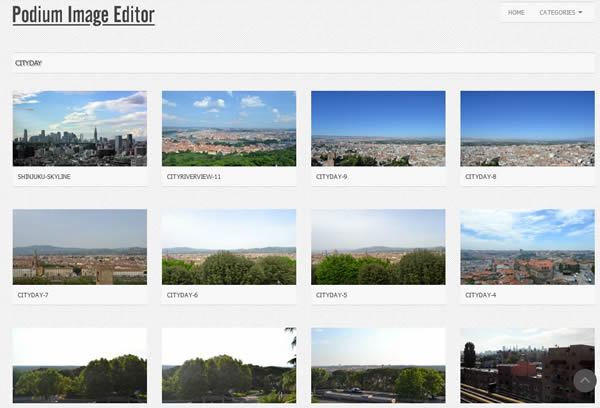
Podium Background Library: The Podium Image Editor library has several hundreds images in various categories, free to use. Cadalog will be adding to this image library periodically.
If you use the image library, select the image and use the magnify glass and increase the image size. Then right click on the image. You will see an option to Set background. By selecting this option, the image will be loaded into PIE as the background. Make sure that you have an alpha transparent image loaded in PIE before adding background images.
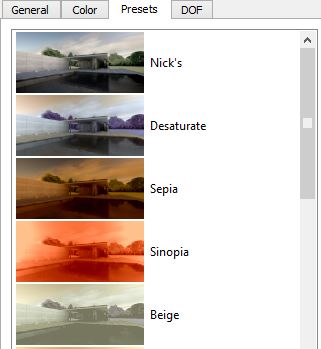
Preset Editor: Presets are predefined filter sets that will apply a specific look to your render very quickly. Select a preset to preview it in PIE, and click the apply button when you are happy with the outcome.
Much More: The latest PIE upgrade also adds a much more precise undo/history drop-down, better tools for repositioning and resizing background images, and customizable depth of field & tilt-shift effects.
Read more about Podium Image Editor 1.3 here.
Start using V2.18.930 immediately: Click the link below to download the latest version of SU Podium V2 Plus.
If you have multiple users on the same computer, you will notice that SU Podium V2 Plus will only display for one user when using SU 2014, and will not be available to other users accounts on that computer.
This issue arises due to the directory Trimble has chosen as the default plugin location for SketchUp 2014 in Windows:
C:\Users\Yourusername\AppData\Roaming\SketchUp\SketchUp 2014\Plugins\
This is a user-specific directory, which means that for every user you need to install SU Podium V2 Plus for each user OR copy the folder called SU_Podium_V2 and the ruby load file called SU_Podium_V2.rbs to each of the user folders. So if you have three users, John, Paul, and Ringo, SU Podium would need to be installed or copied to these locations:
- C:\Users\John\AppData\Roaming\SketchUp\SketchUp 2014\Plugins\
- C:\Users\Paul\AppData\Roaming\SketchUp\SketchUp 2014\Plugins\
- C:\Users\ringo\AppData\Roaming\SketchUp\SketchUp 2014\Plugins\
The alternative fix for this issue is to install or copy to this location:
C:\ProgramData\SketchUp\SketchUp 2014\SketchUp\plugins\
This location is "above" the user folder so if installed here, so any user of the same computer can see Podium in SketchUp.
To Install: Use the standard Podium installer. When the installer asks for a Destination Location do not choose the default location. Instead, use the Browser button and select the following directory:
C:\ProgramData\SketchUp\SketchUp 2014\SketchUp\.
Do not include plugins folder in the path because the installer automatically adds plugins to the path.
Alternatively, simply copy SU_Podium_V2 folder and the SU_Podium_V2.rbs file to C:\ProgramData\SketchUp\SketchUp 2014\SketchUp\plugins\
Thosands of items now in the Podium Browser!
Over 850 free Browser items included for all Podium users.
Huge addition to Kohler bathroom collection, new background images, office and library furnishings.
We have a huge batch of new Podium Browser components this month, including over 35 backgrounds and treelines, a major addition to our Kohler bathroom collection, new playground and recreation equipment, and a wide variety of library and office furnishings. Here's a small sample of the new Browser components we've added in the past few weeks:
 |
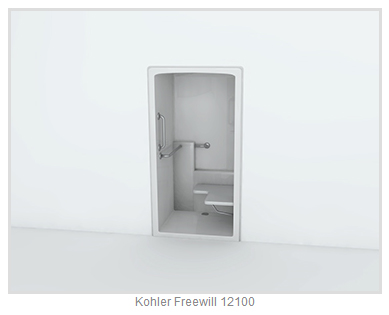 |
 |
 |
 |
 |
 |
Kohler bathroom and shower components. |
|||
 |
35 landscape and treeline background images |
 |
 |
 |
 |
Miscellaneous office and boardroom |
|||
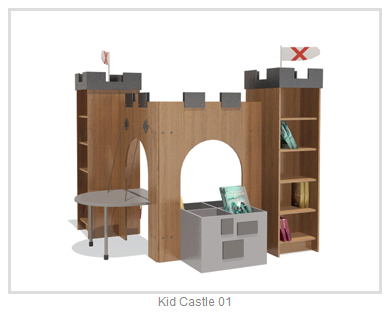 |
 |
||
Recreation / Playground |
Youth assembly spaces |
||
We're adding new content to Podium Browser every week! Podium Browser is still only $59.00 and currently includes thousands of high quality, render ready components, with additional models, materials, and light fixtures being added every week. Read more about the speed and efficiency of Podium Browser here.
To see the full range of new Browser content, open the Podium Browser web page. Click on Agree, then click on Show only recent files.

We frequently get asked by our users how they can add a line-overlay to an SU Podium render. It's a great way to add some style to an image, and combines the architectural feel of SketchUp with the photorealism of SU Podium.
Fortunately, the effect is extremely easy to pull off, and has been covered in depth in Nicolas Harvey's recently released SU Podium V2 User Guide. Click the banner image or link to read the line overlay tutorial:
Read: Click here to read the full line overlay tutorial
Find this useful? Nick's guide contains tons of additional information just like this. If you're relatively new to Podium or simply want to learn some new tricks, be sure to download the free guide:
Read: Download the SU Podium V2+ User Guide
As always, if you have any problems with the use of a specific tool or technique, feel free to post your question in the SUPlugins Tips, Tricks, and Tutorials forum.

Please click the image to play the animation
Modeling by Paul Olsen, and designed by Alexander Design Group, inc.
Our latest Podium Walker animation showcases the power of Podium Walker 64-bit through this beautiful visualization of an elegant residential property. Podium Walker 64-bit lets you animate larger more complex models than ever before, and renders your videos quicker than ever.
The newest Podium Walker builds are available here: Download Podium Walker

The Win/Mac version of the Viso3D SketchUp export plug-in will convert your SketchUp 8, 2013 and 2014 model into a small file that can be read by the iPad 7. The Lightmap in the plug-in will also preserve the sun and shadows settings and create an ambient light for interior scenes. Read here and download the free trial. $29.95 ends soon.
2nd License Specials for SU Podium V2 and Podium Browser continues: The 25% discount on your second purchase special is still in place as it has proven to be popular. If you already own one license of SU Podium or Podium Browser, get the second license of each for 25% off the list price. Buy here
V2+ is a free upgrade: If you have not yet upgraded to SU Podium V2 Plus, don't forget that V2+ is now available as a free update for all existing Podium users! V2 Plus supports SketchUp 2014 (Win/ Mac), 2013 (Mac only), and SketchUp 8 (Win/Mac). Please Click here to Download SU Podium V2 Plus.
Essentials: Rendering With Podium V2 Plus by Jim Kenney: Jim Kenney's new book includes 187 pages of beautifully illustrated tutorials, walk-throughs, tips, and best practices for setting up lighting, materials, and render settings in SU Podium V2 Plus. Essentials is available as an ebook at the Cadalog Webstore or as a physical book at Lulu.com
Podium Browser Paid content is still $59.00 for a permanent license. You will be able to access new content that is added each month as a Paid content owner. Second license is 25% off. Podium Browser's paid content license will soon increase to $79.00, however, the second license will continue to be 25% off.




Social