What's New with SU Podium for Google SketchUp |
What's New September 30, 2011
| |||||
1. SU Podium 2.8 released
2. SU Animate 4 Beta Released - Free beta for everyone until Oct.20, 2011SU Animate 4 for Windows and Mac has been released. It includes a major leap forward with Keyframe animation, new UI, direct import from .csv and improvements to paths and tools. For those that do not know, SU Animate is a non-photorealistic (npr) SketchUp plug-in. It automates the process of creating SketchUp based scene animations but also has a fantastic preview feature. It's an essential tool to create npr animations especially if you need to animate object motion such as doors swinging open, fork lifts moving and assembly of construction. Also, creating camera animations with key frames has become very easy. Please visit the SU Animate 4 Beta web page to read about and view the numerous video tutorials. 3. This month's SU Podium imageThis month's feature images from the SU Podium Gallery comes from Mitch Foster. Mitch has done a lot of spectular renderings but we choose this relatively simple one because it's a little unusual.
SU Podium Forum gallery is a great place to see what others are doing with SU Podium V2 and the suggestions and comments that other users are making. It's a great place to pick up some ideas for your rendering . Click on the Gallery Forum. 4. SU Podium materials Article #5: Basics of bump maps - Jim AllenThe 5th in a series of Podium materials articles deals with bump maps in SU Podium V2. Bump mapping and its variant ‘Normal mapping’ are techniques used by render engines to simulate bumpiness on a surface. Put simply, bump mapping is a 2d representation of a 3d surface. Normal mapping is a more complex and accurate technique using greater colour depth to provide additional information about the 3 dimensional properties of a surface. Podium doesn’t support normal mapping at the moment. It is included only for the sake of completeness. In keeping with Podium’s ethos of simplicity and productivity, the render engine creates its own bump maps on the fly. All you need to do is move the slider. Examples of bump and normal maps are shown with the main texture map below. To continue to read the rest of this informative SU Podium Materials article please click here for the Materials page. 5. SU Podium V2 - new tips from Nicolas Harvey
New Tips for this month from Nicolas Harvey, Tech Support 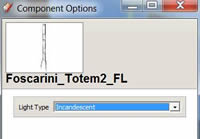 6.SU Walk 1.0.10 real time, photo-realistic animations sampleSkeptical about how SU Walk will work for you? Take a look at Facet Design's photo-realitic animation using SketchUp and SU Walk. SU Walk is still available for $70.00 for SU Podium V2 users until the end of September 30, 2011 (U.S. Pacific Standard Time)  Click on the above image to see the video directly in YouTube HD. Windows Media Option. Click here to download the higher resolution WMV version of the SU Walk video. This may take a few minutes depending on your connection.
7. SU Podium Browser 2.0: Free and Paid content update as of September 29, 2011
SU Podium Browser 2.0 includes a vast library of free content and a growing number of Paid content components. New additions as of Oct.20, 2011 include many more 3D plants and Herman Miller chairs in the Paid section of the library. A household category with Podium render ready components was added to both the free and paid sections last month. Access to the Paid content on Browser 2.0 is $29 for a permanent license. Additional content is coming over the next few months. You can download SU Podium Browser 2.0 or update your SU Podium V2 license if you do not have it. SU Podium includes the free section of SU Podium Browser. 8. Last call for the $48.95 SU Podium V2 upgradeSU Podium V2 $48.95 upgrade price will increase after October 31, 2011. We highly recommend that you upgrade your SU Podium 1.x licenses now before the upgrade price increase or is discontinued. Future support for SU Podium 1.7.3 will be limited as Windows and Mac OS change. Wondering whether or not to upgrade to V2? If so, take a look at the migration guide. |



