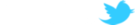SketchUp 8 Mac Uninstall to SU Podium V2 or V2 Plus
Note: If you remove SU Podium V2 folders, you will lose your license code. Please locate your license code first and save it. Here's are three alternative ways to find your SU Podium license.
- Before removing SU Podium, open SketchUp, open the Plugins pull down menu, look in the SU Podium V2 menu for License and invoke License. This will display your license code.
- Find your email receipt from Cadalog, Inc. or from your reseller that has the license code in it with your purchase information.
- If you created an account with a user name and password on webstore.cadaloginc.com, open this account, locate your order and see the license code for SU Podium V2.
Using the uninstall-podium8.app to automatically remove.
- If you need to uninstall SU Podium V2 from your Mac, the eaiest way is to use the uninstall-podium8-app.
- Download the .zipped file named uninstall-podium-8.app.zip to your download folder.
- The open or unzip the uninstall-podium-8.app.zip so that you have uninstall-podium-8.app
- This is an unsigned program so you may see a message from the Mac that says this: Package can not be opened because it is from an unidentified developer. Ignore this message and right click on the uninstall-podium-8.app and use the default Mac installer. After installing.
- Run uninstall-podium8.app. This remove all the SU Podium folders and files so that you can install V2 or V2 Plus again.
Do you want to find the SU Podium V2 or V2Plus files manually? Click here.
SketchUp 2013 Mac Uninstall of SU Podium V2 or V2 Plus
Note: If you remove SU Podium V2 folders, you will lose your license code. Please locate your license code first and save it. Here are three alternative ways to find your SU Podium license.
- Before removing SU Podium, open SketchUp, open the Plugins pull down menu, look in the SU Podium V2 menu for License and invoke License. This will display your license code.
- Find your email receipt from Cadalog, Inc. or from your reseller that has the license code in it with your purchase information.
- If you created an account with a user name and password on webstore.cadaloginc.com, open this account, locate your order and see the license code for SU Podium V2.
Using the uninstall-podium-2013.app to automatically remove SU Podium.
- If you need to uninstall SU Podium V2 from your Mac, the eaiest way is to use the uninstall-podium-2013.app.
- Download the .zipped file named uninstall-podium-2013.app.zip to your download folder.
- The open or unzip the uninstall-podium-2013.app.zip so that you have uninstall-podium-2013.app
- This is an unsigned program so you may see a message from the Mac that says this: Package can not be opened because it is from an unidentified developer. Ignore this message and right click on the uninstall-podium-2013.app and use the default Mac installer.
- Run uninstall-podium2013.app. This remove all the SU Podium folders and files so that you can install V2 or V2 Plus again.
Do you want to find the SU Podium V2 or V2Plus files manually ? Click here.
SketchUp 2014 Mac Uninstall of SU Podium V2 Plus
Note: If you remove SU Podium V2 folders, you will lose your license code. Please locate your license code first and save it. Here are three alternative ways to find your SU Podium license.
- Before removing SU Podium, open SketchUp, open the Plugins pull down menu, look in the SU Podium V2 menu for License and invoke License. This will display your license code.
- Find your email receipt from Cadalog, Inc. or from your reseller that has the license code in it with your purchase information.
- If you created an account with a user name and password on webstore.cadaloginc.com, open this account, locate your order and see the license code for SU Podium V2.
Using the uninstall-podium-2014.app to automatically remove SU Podium.
- If you need to uninstall SU Podium V2 Plus from your Mac, the eaiest way is to use the uninstall-podium-2014.app.
- Download the .zipped file named uninstall-podium-2014.app.zip to your download folder.
- The open or unzip the uninstall-podium-2013.app.zip so that you have uninstall-podium-2014.app
- This is an unsigned program so you may see a message from the Mac that says this: Package can not be opened because it is from an unidentified developer. Ignore this message and right click on the uninstall-podium-2014.app and use the default Mac installer.
- Run uninstall-podium2014.app. This remove all the SU Podium folders and files so that you can install SU Podium V2 Plus again.
|