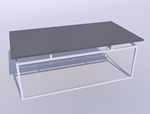1. SU Podium 2.11 released
SU Podium V2.11 has been released. It is a free upgrade for SU Podium Version 2 owners. Please download it from the Version 2 page.
What is significant in SU Podium V2.11?
Several bugs wthat were introduced with Version 2.10 have been fixed. The most serious bug was that anti-aliasing or the smoothing phase of Podium's rendering process was not producing high quality smooth edges. This problem has been fixed. The AA material feature in the Materials dialog is also working.
2. This month's SU Podium image
This month's feature images from the SU Podium Gallery comes from Nathanael Ellis (a.k.a Natstar on the Forum).

Click on image to view much larger resolution. You may need to view this on the What's New web page.
SU Podium Forum gallery is a great place to see what others are doing with SU Podium V2 pick up some ideas for your rendering. Click on the Gallery Forum.
3. SU Podium Browser 2.0: Paid content, over a hundred new components added
The Paid section of SU Podium Browser 2.0 is growing rapidly as Cadalog, Inc. purchased a lot of content from SketchUp content developer, VectorPro, and added additional Paid content developers. Over 100 components in the Paid Furnishing category were added at the end of March. New content are all Podium render components. Click and drop them into SketchUp and they are ready to be rendered. Check out the new Facebook account for SUPlugins which focuses on new components on the browser here - SUPlugins Facebook.
4. Browser Paid Category - April last month for $29 (USD)
April 2012 is last month to purchase a license for access to all the Paid content for the price of $29 (USD). Price will increase to $50 (USD) starting May 1, 2012 as hundreds of new Paid components come on line.
If you are using SU Podium Browser, You may have noticed the little green logo on the bottom left corner of the thumbanil images of some components. This dynamic component logo indicates that there are some special options you can customize in the particular component. Read about how to utilize the built in Dynamic Component options in certain SU Podium Browser components.
7. From the FAQ - Why does Procesing Scene take so long or fail?
Before you slam your keyboard and curse Podium for taking so long at Processing Scene, ask the relevant question: "how big is my SketchUp model anyway?".
This page may help you answer that question and reduce your model size.
|