View your 360° panoramas with an inexpensive VR headset:

As it happens, Google Cardboard is completely compatible with Podium generated Panorama uploaded and hosted through the Cadalog's Panorama Server. You can direct access the Panorama Server without using PIE here. And believe us, it's seriously cool!
Take a look at our Panorama videos for visual detail.
What you need:
- SU Podium V2.5.x or above and SketchUp 2014 thru 2017.
- Time to create a high resolution, photo-realistic panorama image (equirectangular image). Read here for instructions.
- Access to the free Cadalog Panorama Server (free)
- A smart phone - Any Android or iPhone will work.
- Google Cardboard or Google Cardboard based VR device.
Get Cardboard: There are several reasonably priced Google Cardboard sets available direct from manufacturers on the Cardboard website, or through Amazon. This one in particular is inexpensive and well reviewed: D-Scope Google Cardboard Kit.
Using Google Cardboard with your Pano EQ image
1. Upload to the Panorama Server:
Once you generate your SU Podium V2.5.x equirectangular panorama image, you can upload this image to the Cadalog Panorama Server. You can also use Podium's built in, Podium Image Editor to upload directly to the Panorama server from SketchUp.

The Panorama Server will then generate spherical panorama and provide a URL for your panorama presentation. For example: Sample pano.
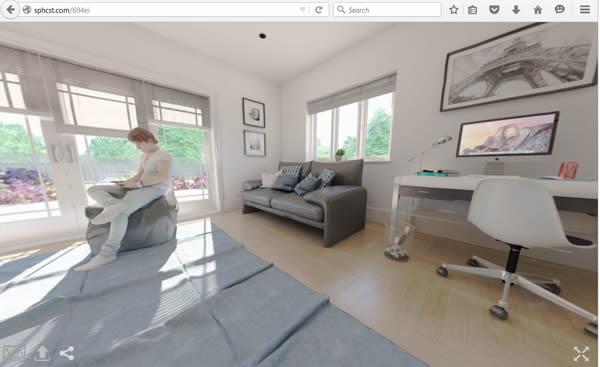
2. Switch to stereoscopic mode
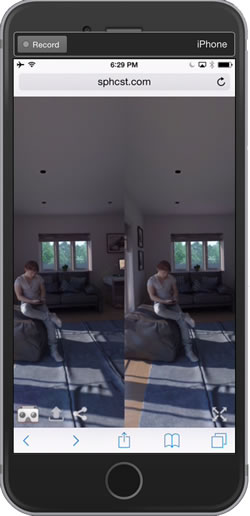
Cadalog's Panorama Server has a wonderful stereoscopic feature, which makes it possible to use the platform with Google cardboard.
Send the URL to your Smartphone—any iPhone or Android device will do—and open the URL in the smart phone's browser.
Click on the Google Cardboard icon to create two mirrored panorama images (as seen in the image right).
Place the smart phone in your Google Cardboard headset according to the included instructions.

Experience an immersive VR event!
