New in March: Hinkley and Eglo lights, additional 2D trees, and West Elm sofas.
Nat Ellis' 3D Basecamp Presentation - "Getting the Most out of SU Podium" downloadable PDF
Podium Server - Stand-alone OOPR render manager
Podium Browser FAQ
Podium Browser Archive
We have a nice spread of images from four designers featured in this month's slideshow, including a great kitchen remodel filled almost entirely with Podium Browser components:
This month's featured images used the following Podium Browser components, as well as several other pieces of Browser furniture, vegetation, and materials.





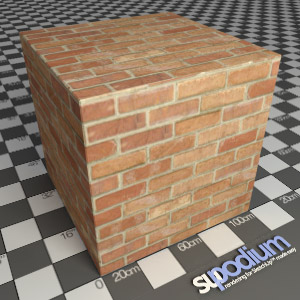
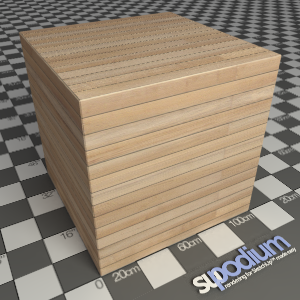
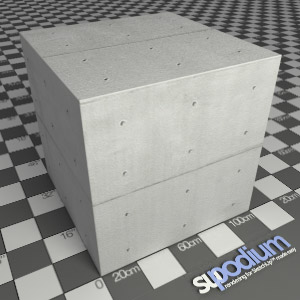
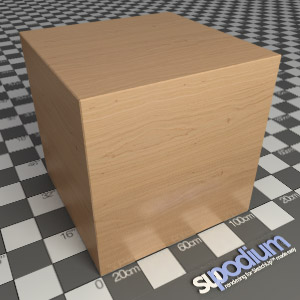
The Gallery Forum is a fantastic place to find inspiration, receive critique, and learn new tips and tricks to perfect your Podium Renders. Click here to browse the Gallery Forum.
So far, our April uploads include additional Arizona sofas, Beacon Hill planters, new 3D trees, and Haddonstone fountains.



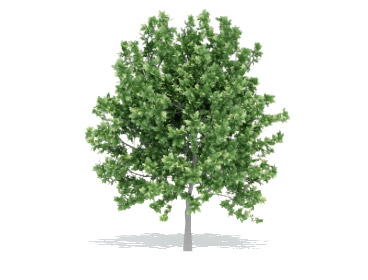






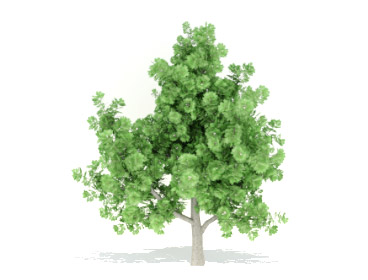








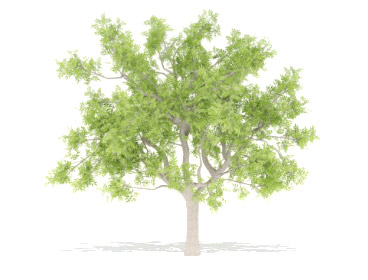

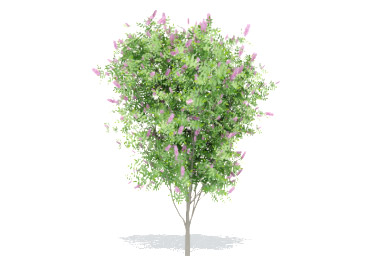






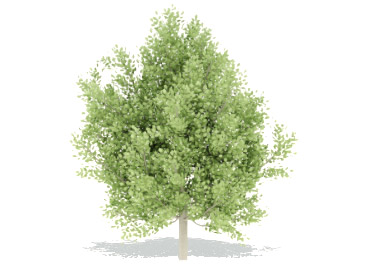





































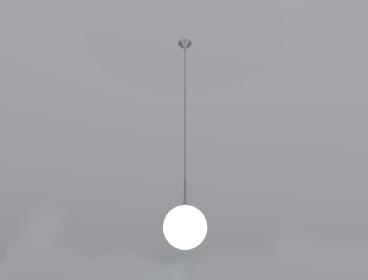









Very soon, we'll be uploading a new batch of panoramic background images into the environment category. Our 180/360° backgrounds are an extremely effective way to add realism to your panoramic renders wile retaining a high amount of workflow efficiency. Here's an example panorama using one of the new 360 degree treelines:
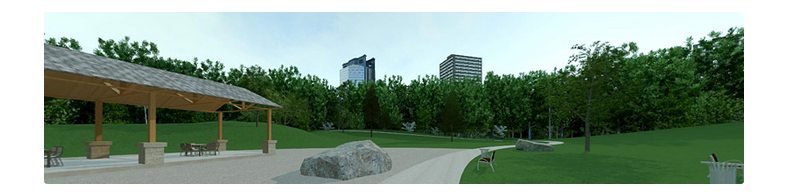
We're adding new content to Podium Browser every month! Podium Browser is still only $59.00 and includes thousands of high quality, render ready components, with additional models, materials, and light fixtures being added every week. Read more about the speed and efficiency of Podium Browser here. To see the full range of new Browser content, open the Podium Browser web page. Click on Agree, then click on Show only recent files.

Cadalog, Inc. was a Summit Sponsor at the SketchUp 3D Basecamp event in Steamboat Springs, Colorado this past weekend, and had the great pleasure of hosting a presentation by Nat Ellis of JB Architecture on how to get the most out of SU Podium V2.5 for still and panoramic images.
A lot of people requested the written version of Nat's presentation. So we have included the PDF here for you to download:
Nat Ellis' SU Podium V2.5 Presentation from 3D Basecamp 2016.
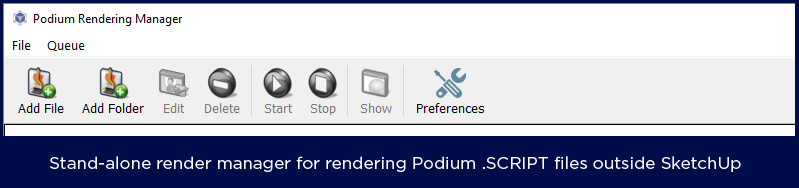
Podium Server is a stand-alone implementation of the Podium render-manager that can be used to render Podium .scripts on a computer without a full SketchUp / Podium installation.
Podium Server / OOPR can be installed on a second computer to be used for rendering alongside your primary workstation so that you can continue working while your images are rendering.
Learn more about Podium Server and try the beta here.

Here are some of the most frequently asked questions and answers from the Podium Browser FAQ:
Podium Browser paid content includes thousands of render ready components that you can click and drop into SketchUp.
Embedded in the various categories are thousands of Podium materials, furniture items, plants, faucets, sinks, microwaves, refrigerators, 3D and 2D trees, grass, 2D people, 3D cars, exterior items, thousands of light fixtures and much more. These components are all modeled with skill and crafted in SketchUp with SU Podium V2 & V2+ properties. This will enable you to create your kitchen, living room, dining room, bathroom, exteriors and landscape designs in SketchUp effectively.
Rendering the Browser components photo-realistically with SU Podium V2 or Podium Walker does not require anything but to turn the render button on. Podium Browser free content is included in SU Podium V2 free trial or full version. The Paid content must be purchased.
Need more info?
$59
Second License 25% off!