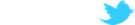- SUPlugins Home Page
- Help Video Tutorial
- Forums
- FAQ and trouble shooting
- Operating SU Podium
- 1. Intro and Download
- 2. Install, Troubleshoot, Uninstall
- 3. Activate License
- 4. Render process and getting started
- 5. Download and samples to test
- 6. Where to get Support
- 7. What version do I have?
- 8. Check List to help Support.
- Options Menu
- Apply Material Properties
- Lights
- Render, OOPR, Preview
- Other items in the pull down menu
- Other Features and plugins
- 1. Podium Browser
- 2. Preset Editor
- 3. Omni Grid V2
- 4. Podium::Render script
- 5. RenderAll scenes
- 6. Podium Styles
- 7. Section_Tool
- 8. EditInPlace
- 9. PanoramaVR
- A summary of Tutorials
- SU Podium Books
- Software End User License Agreement
With the introduction of SketchUp 2014, Trimble made one large change where the default plugins folder resides in Windows. The default plugins location is now below the User account name. In other words here: C:\Users\username\AppData\Roaming\SketchUp\SketchUp 2014\SketchUp\Plugins This fact has introduced two problems for practically all SketchUp plug-in applications. One problem is this - if you have multiple users on the same computer, you will notice that SU Podium V2 Plus will only display for one user when using SU 2014, and will not be available to other users accounts on that computer. Second problem is a bug in SketchUp 2014 which has not been fixed in Maintenance One. This if you have a user account name that uses multi byte characters, SU Podium V2 Plus will not load and you will see error messages when you open SketchUp after installing SU Podium V2 Plus. To solve these two problems we have created a special install called the APAC version which installs SU Podium V2 Plus to this folder: C:\ProgramData\SketchUp\SketchUp 2014\SketchUp\plugins\. This effectively eliminates both of the above problems. |
Multiple User Accounts on the same computer If you have multiple users on the same computer, you will notice that SU Podium V2 Plus will only display for one user when using SU 2014, and will not be available to other users accounts on that computer. This issue arises due to the directory Trimble has chosen as the default plugin location for SketchUp 2014 in Windows:C:\Users\username\AppData\Roaming\SketchUp\SketchUp 2014\Plugins\. This is a user-specific directory on Windows. Manually solving this problem You can manually solve this problem by installing SU Podium V2 Plus for each user OR copy the folder called SU_Podium_V2 and the ruby load file called SU_Podium_V2.rbs to each of the user folders. So if you have three users, John, Paul, and Ringo, SU Podium would need to be installed or copied to these locations: Automatic solution The alternative fix for this issue is to install the APAC version that we have prepared. The APAC version will install SU Podium V2 Plus to this folder: C:\ProgramData\SketchUp\SketchUp 2014\SketchUp\plugins\ This location is "above" the user folder so if installed here any user of the same computer can see Podium in SketchUp. To Install: |
User Account names which are Multi Byte Characters There is a bug in SketchUp 2014 including 14.1.1282 which has not been fixed. This if you have a user account name that uses multi byte characters, SU Podium V2 Plus will not load and you will see error messages when you open SketchUp after installing SU Podium V2 Plus. Multi byte characters are Japanese, Korean, Chinese and some other languages. Manually solving this problem You can manually solve this problem by simply creating a new Windows user account name using single byte characters such as English. Sign in with your new user account. Then reinstall SU Podium V2 Plus. This will solve the problem of load errors. Automatic solution The alternative fix for this issue is to install the APAC version that we have prepared. The APAC version will install SU Podium V2 Plus to this folder: C:\ProgramData\SketchUp\SketchUp 2014\SketchUp\plugins\ This location is "above" the user folder so if installed here, you will avoid the SketchUp 2014 bug with multi bye user account names. To Install: |