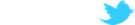Support Check List for SU Podium V2.x
If you are experiencing install problems, run time errors or crashes with SU Podium V2.x, to help us determine the problem, before contacting Support we would greatly appreciate it if you can run through this check list and answer as many of these questions as possible. Send as much information as you can with your support questions.
- SU Podium versions - which version number of SU Podium are you using? Click on About in the SU Podium V2.x Plus pull down menu and see the exact version number.
- Mismatch license codes. If you are seeing an Invalid license message when you try to activate SU Podium License, please read here for the solution.
-
What version of number SketchUp do you have? Select About SketchUp to give us the exact version number. If on Windows, is SketchUp 32 bit or 64 bit.?
-
What OS version - what operating system are using? If you are on Windows, look in the Control Panel and go to Systems. Please note if the OS is 64 bit or 32 bit. If you are on the Mac, select About this Mac.
- How much system memory do you have. If you are on Windows, look in the Control Panel and go to Systems. If you are on the Mac, select About this Mac.
- Please do a simple model test. The easiest test is to create a cube in a new SketchUp file and render it. Does it render? You can also download and open one of the sample models from this page and click on Render. Are there any problems rendering the sample models? This will help us understand if the rendering problem is due limited to a specific model or not.
- Run Podium Tools--->Analyse on the model. Go to the SU Podium V2 menu, click on Tools and Analyse. This may take a few minutes. Look at your lower left corner of your SketchUp viewport to see progress. Please report on the results. Information on Podium Tools is here.
- Use Generate. If you are unable to render or a crash occurs, please try Generate and see if that works. Read about Generate here.
- If you are experience render problem where Podium Render Manager starts but nothing is happening please read this FAQ item. and this "Why is Podium Failing to Render?"
- Windows 64 bit users - Do you have over 4 GB of memory?
-
System Memory. Often crashes occur due to a combination of lack of system memory and the size of the SketchUp model and possibly the resolution output size you are rendering to. Here is a short memory and model size check list:
- Windows - go to Control Panel and click on System and report the memory amount and the CPU information.
- Mac - Go to About this Mac and report on memory amount and CPU information.
- Model Info. Open the "problem" model and go to SketchUp's Window, Model Info and check on statistics and click on Show Nested Components. Report on the number of faces in the model. (Keep in mind that if you have several hundred thousand faces you will need to be using the Win64 or Mac version with over 4 GB of memory.)
|